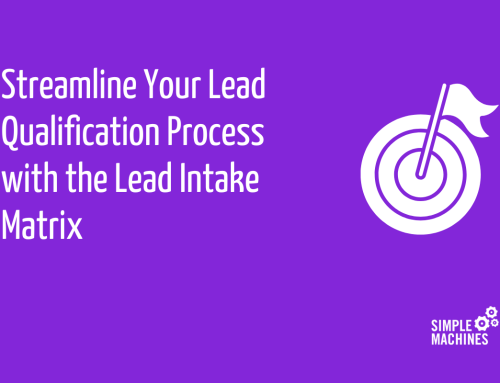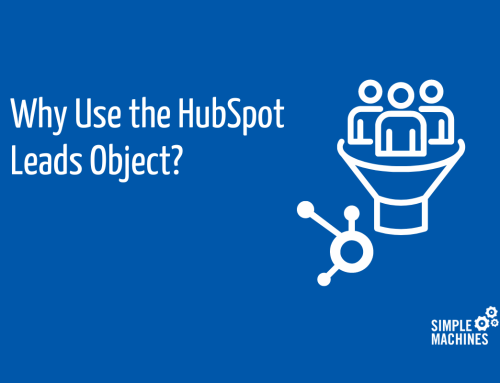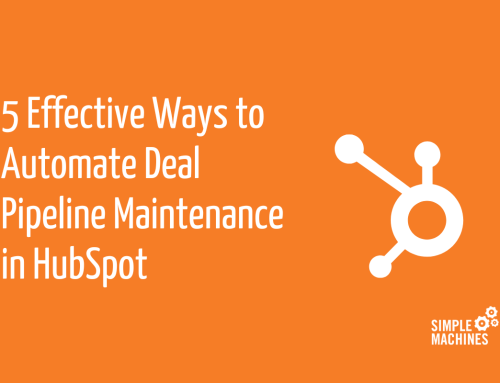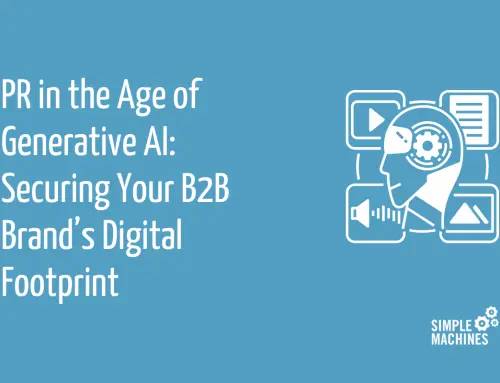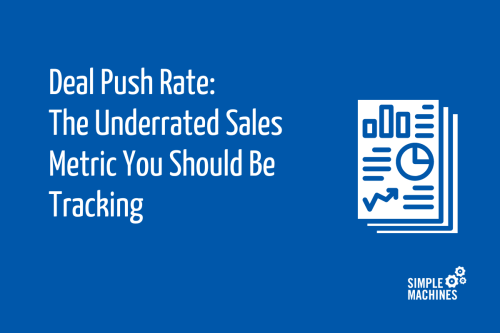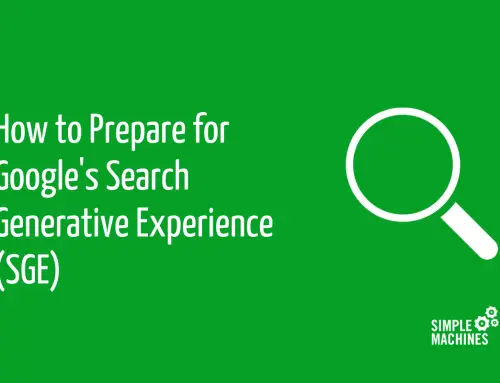Just like a car, your company’s website will need a tune up from time to time – tweaks to make sure it’s running smoothly.
So what’s the first thing you do if your car isn’t working properly? Check under the hood by performing a website audit.
A website audit helps ensure that the nuts and bolts of your website, such as external links, CTAs, SEO keywords and user experience, are all working as intended.
This guide is designed to provide tools you can use to gain deeper insights to your website’s performance, understand how to reach your website goals and know what to look for when reviewing your website analytics.
Tools of the Trade
Before we dive in, there are a few tools that we use to help with website audits:
- Google Analytics: This platform provides a free, robust platform dedicated to analyzing and comparing website activity. If you don’t have Google Analytics set up yet, you can register here.
- Yoast SEO: This tool allows you to individually optimize your site pages to make Google’s job easier, helping you rank higher in related searches. Most of the tools available on the platform are free.
- SEMrush: This site is designed to help you with keyword research, traffic analysis, backlink analytics and on-page SEO diagnostics. It’s a great way to see the impact of your SEO efforts.
- Hotjar: Hotjar provides in-depth insights into what people are clicking on, where people are spending the most time and much more. Hotjar can be a little complex at first, so check out our post How to (Efficiently) Analyze Hotjar Recordings to get a full breakdown of how it works and how you should utilize the data it provides.
If you found this section helpful, you can also check out our post about the six best website optimization tools for more information.
For a more in-depth example of setting a goal and monitoring its progress, check out our post about conversion rate optimization. It will give you pointers on setting up a project management board to track progress and tools you can use to be more organized.
Review Your Website Analytics
Taking a look at your website’s user data can give you a clear picture of what’s working and what’s not. Here are a number of metrics to consider while you are setting your benchmarks:
- Page views: These gauge how many people have visited specific pages on your site.
- Session length: Analyzing how long people are staying on your pages helps you see what content people are reading thoroughly and what they’re just skimming over.
- Bounce rate: This metric tells you what percentage of users visit your site and end up leaving after viewing just one page.
- Conversions: What counts as a conversion to your business depends on what action you want your user to complete. Successful conversions could include signing up for a newsletter, purchasing an item or downloading a piece of gated content.
Having this information at the ready can make page updates a lot easier by showing which areas are attracting the most traffic and which areas that need improvement. It’s important to utilize past data to set benchmarks. Take a look at where you stand today, and that will allow you to set realistic goals for the future. That way, you can look back on how far you’ve come, assess what is working and what isn’t and make adjustments as necessary.
Things to Double Check
Having an error-free website is essential to success. There’s nothing worse than visiting a site and filling out a form, only to not receive the information you requested or clicking a link that takes you to a dead end.
Preventing these issues from occurring is easier when you know what to look for, so here are a few things to keep in mind:
- Page loading issues: If your page takes a long time to load, that could negatively impact your bounce rates. Luckily, there are sites in place to help pinpoint the root of the issues. We prefer GTmetrix, but we also look at results provided by the Google Page Speed From there we compare results and determine what steps should be taken to boost speeds.
- Security: No matter how big or small your company is, you need to keep your site safe and secure. Refresh your SSL certification to ensure all data being transferred between your visitors and your website will be encrypted.
- Set up a backup: Setting up your website to perform daily or weekly backups is a great way to maintain its health. If anything goes wrong while making changes, you can always rollback to a previous version of the site.
- Tracking/goals set up in Google Analytics: While integrating with Google Analytics, double check that the tracking codes are functioning and that goals have been set up for conversions such as form fills. This will ensure you are accurately tracking and measuring user engagement.
- Plugin updates: Developers are constantly updating their plugins, so it’s important to keep the ones you use up-to-date. We recommend checking them on a monthly basis.
- Redirects: As you update your site, you might be moving things around and optimizing your page titles for SEO purposes, which may cause broken link issues. While restructuring your pages, make sure to also update your redirect settings, so your users are getting to the content they are looking for and not an error message screen.
- SEO: After doing keyword research, you will need to update the pages accordingly. Are your keywords properly applied to each page? Doing a full search on your website will help optimize your Google search visibility.
- 404 Errors/Broken Links: 404 errors (also known as “broken links”) can occur if a hyperlink on your site is trying to reach a page that has been renamed or deleted. If you’re making those kinds of changes on the back end, you must make sure that they continue to have valid URLs. 404 errors can be a good thing for users to see if they are attempting to reach a page that has been renamed or if the URL is completely wrong. SEMrush is a good tool to use to scan your site and locate any potentially broken links. If the error is intentional? Leave it there. If not, then you’ll want to set up a redirect.
- Forms: Are you using forms to capture user data? If so, make sure the notifications being sent to the correct person within your company. As roles change within your organization, you want to make sure your website conversion notifications aren’t going into dormant inboxes.
Time to Get Started
Now you’re ready to start auditing! We’ve given you a handy guide for general website audits, but don’t be afraid to customize yours as needed to ensure you’re hitting your company’s unique goals. Once you’ve finished your first audit, we recommend doing additional audits every quarter (or bi-annually works as well).
Still not sure how to get started? Don’t worry, you’re not alone! Contact us today – our team is ready to lend a hand.