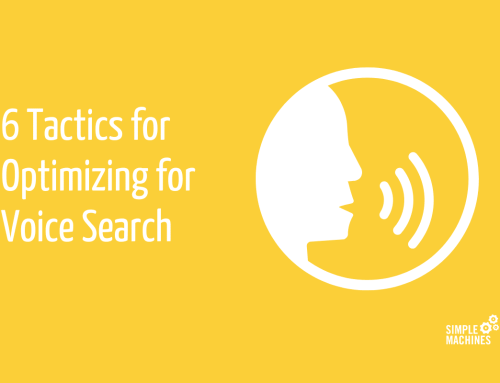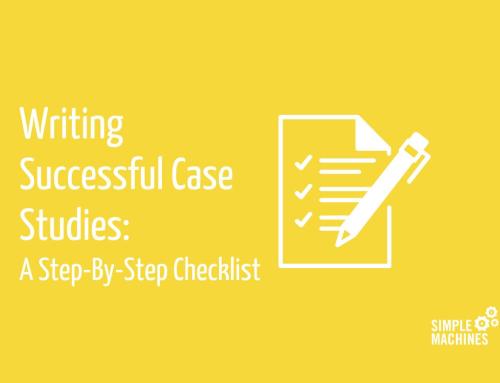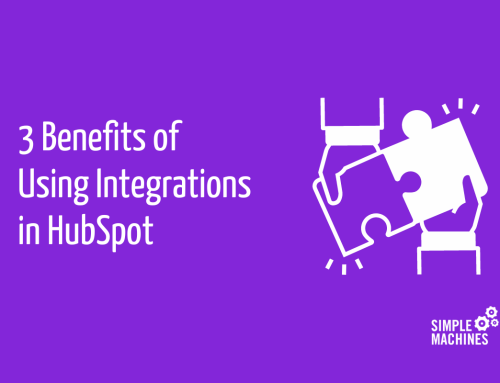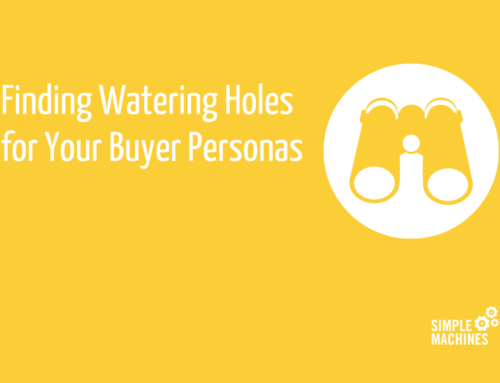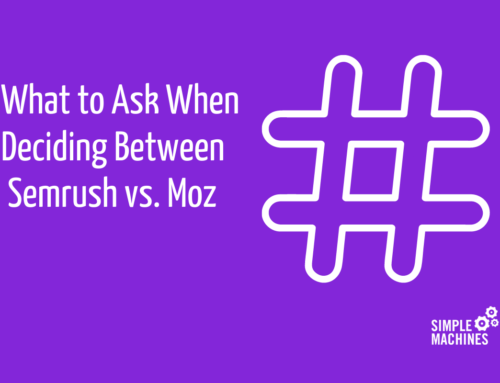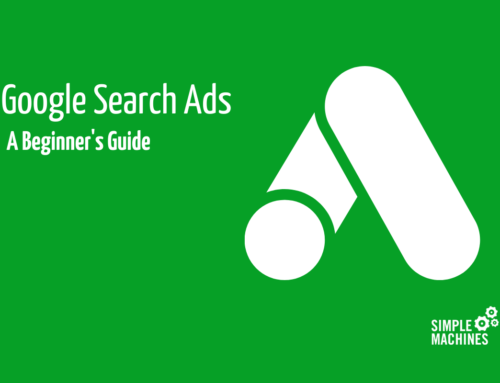Amazon is by far the world’s most popular ecommerce platform, but you probably already know that.
As we’ve previously written, Amazon is the dominant force in online sales — while also accounting for 5% of retail sales overall. If your company sells a product directly to consumers and isn’t on Amazon, then you’re likely missing out on a potential big sales driver.
Of course, just being on Amazon won’t guarantee that the sales just come rolling in. Like with any other digital asset (website, social pages, etc.), your Amazon product pages need to be optimized to increase product views and conversions.
Here’s how you can go about doing just that.
What Does “Optimization” Mean?
When we talk about optimizing product listings on Amazon, what we mean is that products feature the correct keywords, along with the engaging, descriptive copy, high-quality images and supplemental content.
Why is this important?
Think of it this way — if you had (or currently have) a classic brick and mortar shop, would you just throw your products randomly around the store, or would you ensure they’re all neatly laid out, in good condition and with the proper lighting?
Obviously, you’d do the latter. You’d want to show that you care about the products you’re selling and your customer’s experience.
This attitude shouldn’t change just because you’re selling on Amazon. By taking the time to optimize your listings, you’re showing customers that this matters to you and your product is something worthy of their investment, while also increasing your products’ visibility in their search results.
Vendor or Seller Central?
One other note worth mentioning before we dive in is how you go about updating your product pages will differ depending upon whether your company is an Amazon Seller or a Vendor.
A seller accounts means you’ve registered with Amazon as a third party and handle the fulfillment of your products yourself, while a vendor is someone who has been invited by Amazon to sell directly to Amazon, who will then handle the fulfillment themselves.
Each has their own “Central” which allows you to make updates to product descriptions and images, along with generally managing your inventory, but each also features a slightly different interface.
In general, the Seller Central gives you more control over updating your product pages.
Since a Vendor’s products are fulfilled by Amazon, the functionality on updating product pages can be limited. While the Vendor Central portal allows you to make changes, in certain cases you might have to reach out through the support portal to request product page updates be made. This can be done by attaching a spreadsheet requesting mass edits for products.
Regardless of whether you’re a Seller or Vendor, the best practices for optimizing product pages detailed below remain the same.
Product Title
Your product title (along with images) is arguably the most important piece of optimizing your listings. They’re what we’ll refer to as essentials — without this content, how will prospective customers know what they’re buying?
So, what goes into making an effective product title? Let’s take a look at Amazon’s own listing for their newest Fire tablet:
What should immediately jump out to you is how straight forward this listing is. Put yourself in the place of the consumer searching for a new tablet.
You likely type “HD tablet” or something along those lines into Amazon’s search. In the results, you see this title which lets you know that this is Amazon’s newest offering, you learn important practical details like the size of the tablet and storage space and they give you that bonus motivating language “with Special Offers.”
The formatting of the title is also clean, breaking up key phrases with punctuation to make it easier to read.
How many times on Amazon have you searched for a particular item only to see some titles that look like word soup? Something along the lines of:
“Biodegradable Environmentally Friendly 100% Recycled Wood Clean Great for Environment 5-Pack Limited Edition Toothbrushes”
Doesn’t exactly roll off the tongue, right?
You have 250 characters to play with for your titles, but that doesn’t mean that you have to force them all in.
That’s not to say that your titles should be short – you should include all information that will be relevant and important to your target customer.
Ask yourself, what would they like to see? What do you know are key points that help with sales?
Include all this info but be sure to style it in such a way to make it easily readable and quick to grasp.
Product Images
If your product features grainy or outdated imagery, then no one is going to buy it. It’s as simple as that.
Here are some general rules to keep in mind when it comes to imagery on Amazon:
- Images should be at least 1000px by 500px, and ideally higher to ensure consumers can zoom in on your products (more on this below)
- Have all photos shot by a professional photographer to ensure quality
- Your main image must feature a plain white background
Amazon allows up to nine images per product, and you should use as many of those spots as possible.
Include secondary imagery which shows your product in-action, along with different angled shots and images for scale if appropriate. This space also allows you to upload videos of your product, which can be a great way to add supplemental content.
On the higher quality image note above, let’s again take a look at Amazon’s Fire Tablet listing.
In the image below, you’ll see the note “Roll over image to zoom in.”
You want this functionality for all your products. This allows consumers to drag their mouse over the image and see an up-close, detailed rendering of your product. Essentially, it allows them to pick it up and look it over.
This is how the rollover will look:
If your images are lower quality than the specifications outlined above, then you won’t have this function and your customers won’t be able to closely examine your product.
Bullet Points and Description
The next step is to optimize both the bullet points at the top of your product and your product description.
Begin with your bullet points. Generally, you should shoot for between 4-5 bullets per product. These should highlight key aspects of your product and answer any immediate questions your target customers might have.
Some things to consider include:
- What do your customers immediately want to know about your product?
- Are there any key features you want your audience to see right away? A top bullet is a great way to communicate this
- Indicate what sets your product apart from competitors creatively — Amazon won’t allow you to say unfounded claims here, but you can use specifics like “Lasts up to 25% longer than the closest competitors in (insert official test)”
- Include what the product is made of — especially if it’s high quality
- List any guarantees or warranties that the customer should know about
Here’s a good example of the popular Instant Pot© pressure cooker and how they use bullet points to communicate important information:
For your product description, you want to repeat the key points you made in the bullets but in a more concise, storytelling method.
You’ll have around 300 words to work with in this section (up to 2,000 characters), so be sure your sentences are concise.
Go into further detail on what makes this product unique and focus on benefits over features. What will users get out of this? Will it make their lives easier or cut down on time completing a task?
Remember who you’re writing to — relying on buyer personas can make this easier (click here for a HubSpot tool that helps you create them if you haven’t already done so.)
Since the product description is below your bullet points and images (right before customer reviews), it’s geared toward people who are really doing their research. Take the time to explain and answer any common questions you usually see with your product.
A+ Content
This is a form of “Enhanced Brand Content” (EBC) available to professional sellers and vendors through Amazon’s portal (click here for more Amazon’s guidelines on how to become eligible for A+ content if you aren’t already).
Essentially, this tool allows you to create graphics and imagery which will live on your product page below the bullets and imagery section.
You’ve probably noticed these sections as you’ve scrolled through products before. Let’s take a look at the Instant Pot A+ section:
This is just one portion of their content, but as you can see this allows you to highlight features of your product in a much more visually attractive manner.
These are added through either Central portal and are fairly easy to set up. Amazon provides you with ready-made templates and customizable boxes for images and text that you can drag and drop wherever you like.
Here’s an example of what an un-customized template by Amazon look like:
If that particular template doesn’t meet your needs, there are over 10 other layouts you can choose from.
Once you’ve chosen your template, it’s as simple as adding in product imagery and writing your copy. After this has been completed, you’ll submit your content to Amazon for review.
As long as your copy refers specifically to the product page this content will be assigned to and avoids outlandish, unverifiable claims, it should be accepted and live on your product page within 24 hours.
Putting the Customer First
If this all sounds like a lot of work to properly optimize and structure your product pages, that’s because it can be.
Just like with running a physical store, customers need to sense that you care about your products. Taking the time to build out your product pages is the first step in providing excellent customer service.
By providing the product information they need to make a smart, informed decision, they’ll be more appreciative of your company and more likely to leave positive reviews.
If you need help optimizing your Amazon product pages, running Amazon advertising campaigns or just general help getting your Amazon account off the ground, contact us today.