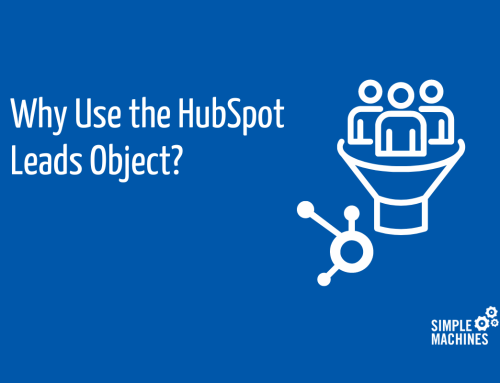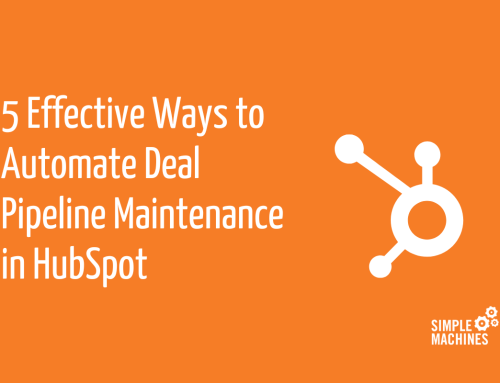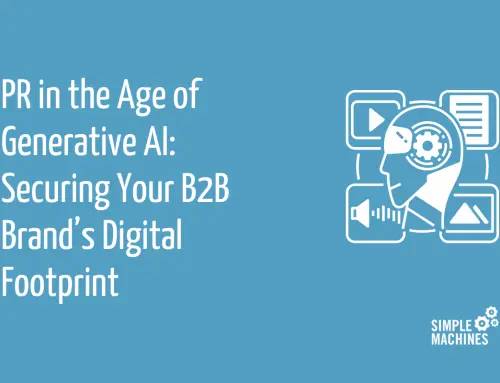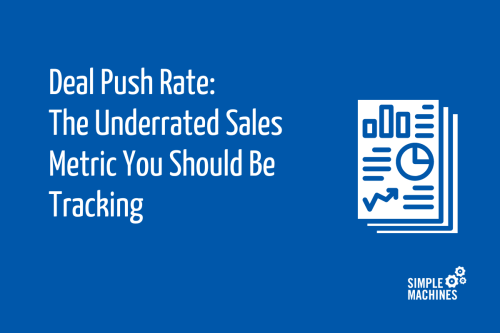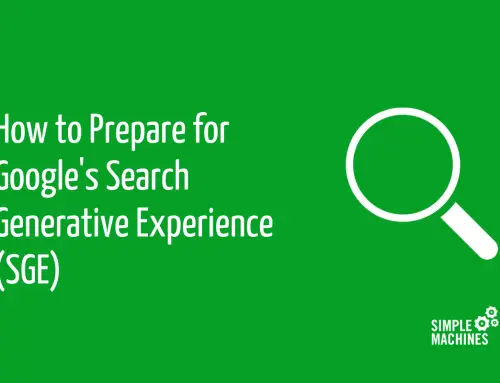In case you missed it, HubSpot has introduced some new helpful features to their Marketing Hub Professional and Sales Hub Professional tiers to make account-based marketing (ABM) even easier for businesses.
These new tools are designed to help HubSpot users continue to identify and reach high-value customers with specialized features, effective tactics and additional reporting software.
HubSpot has published several thorough articles on getting started with these features, which were quite helpful to us as we began to implement them for our clients. As we worked with the features further, we found several helpful standouts that deserve to be highlighted.
Let’s take a look at what our team believes are the most useful new features in HubSpot’s ABM tools.
Targeting Accounts Home
Your business’s new command center for ABM is your Target Accounts homepage. With the new tools, your sales team can identify contacts and companies to focus on during your ABM campaign, while keeping track of them all in one place.
Here, you’re able to monitor activity (or lack thereof) for these important accounts, including whether or not they have open tasks, scheduled calls or recent emails. This homepage also has a dashboard that keeps a running list of accounts with open deals, open deal values or if any accounts are missing key information such as buyer or decision-making roles (another new feature we’ll discuss)
This homepage is a concise way to track your most valuable accounts or potential deals all in one place and, so far, we’ve found it’s the most helpful feature for our clients.
This page also has a way to help you find future or unidentified target accounts. In the lower left-hand corner, you’ll see “Recommendations” and “Prospects” listed. The placement of these two links may cause them to be easily overlooked by your team, but they shouldn’t be.
The “Recommendations” link shows HubSpot’s recommendations for companies in your current contacts that are similar to the existing target accounts you’ve identified. Whether you missed tagging them as an important target account or hadn’t considered them a high-value contact, this feature does the digging for you to show which accounts deserve a second look.
Below that, “Prospects” shows the visitors to your site that have not yet converted on a form. This tool uses the HubSpot tracking code to detect the IP addresses that are perusing your pages. While there’s no direct contact or email to follow-up with, it gives your sales team a head’s up for who they should be looking out for and ideas of who they should be cold-calling or emailing.

New Tags for Contacts
When targeting specific accounts, it’s helpful for your sales team to have a clear idea of a potential client’s authority structure. HubSpot’s new tags now easily allow your salespeople to tag certain contacts with a corresponding “buyer role.” These can be customized but include the following defaults:
- Blocker
- Budget Holder
- Champion
- Decision Maker
- End User
- Executive Sponsor
- Influencer
- Legal & Compliance
These tags allow your team to share important information about the client’s structure and help the sales team craft the perfect responses or pitches, depending on who they’re contacting.
Plus, remembering something particular like a client’s budget holder is easier said than done. Will you still remember as you’re retargeting the account three years later? If you said no (we bet you did), it’s good to set up a digital reminder.
New Reporting Options
When it comes to reporting, every business is different. We’ve worked with several clients who are data-driven – they pour over the monthly reports we create for them and the more analysis we can provide, the better. If this sounds like your team, these new features are for you!
Once you tag a contact as a target account, you can generate specific reports on them for ABM purposes. In your Dashboard Library on the left-hand side, there are three new reporting templates just for your target accounts:
- Account-Based Marketing: This features a dashboard of 8 reports that focus on answering questions about your ongoing ABM campaigns. These help you understand if your strategies are working and what you might want to do to iterate on them. This is most helpful for your marketing team.
- My Target Accounts: This offers a dashboard of 7 reports that show you which target accounts need the most attention. These reports help you rank your tasks and activities on these accounts and are most helpful for your sales team.
- Target Account Landscape: Here, you’ll generate 8 reports to see breakdowns of your target accounts. These analyze what types of accounts you have, how much money they make in a year and more. Both your sales and marketing teams may find this information helpful.

As always, you can use the “Create Custom Report” feature on your Dashboard Homepage to create specific reports, but these templates can help you get started more quickly on reports for your target accounts.
Automation
HubSpot’s new tools also allow you additional automation features, including workflow templates. These templates allow you to automatically add specific tags to your contacts.
For example, you can use your workflows to “Sort companies by Ideal Customer Profile Fit.” The “Ideal Customer Profile” tag helps you identify how closely a company aligns with your ideal customer. It does this by using three different tiers:
- Tier 1 companies are a great fit for your business and considered high-priority
- Tier 2 companies have enough characteristics of your ideal company profile that they should be pursued, but they may have a few drawbacks.
- Tier 3 companies may have more complications that don’t merit the time you would spend to pursue them and are most likely considered a low priority.

By using this template workflow, you can immediately identify which of your contacts are an ideal customer based on variables you define, such a company’s annual revenue. This will automatically tag them as Tier 1, Tier 2 or Tier 3, saving you time on sorting new contacts and helping you decide if they should be added to your Target Accounts.
Ready to Get Started?
Whether you’re an expert or a novice at ABM, these features are very useful to marketing or tales teams alike. Give them a try, and let us know what you think!
If you’re still stuck on launching your first ABM campaign or are still a little unsure about where to get started, contact us today! We’re happy to help your small business get the account-based marketing ball rolling.