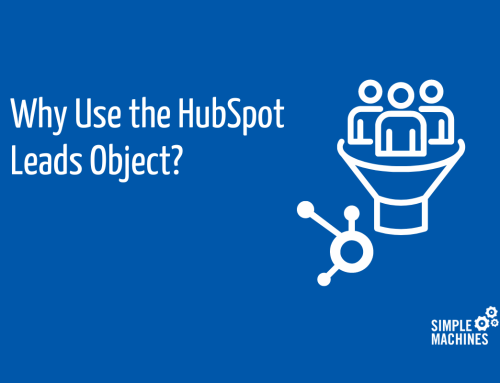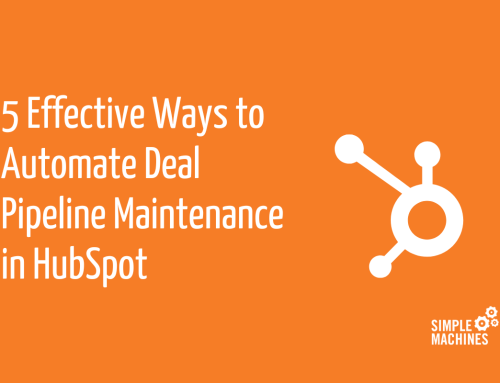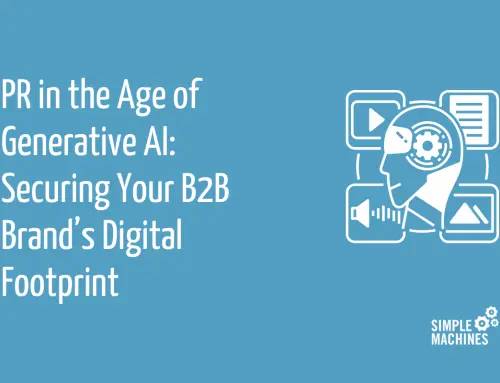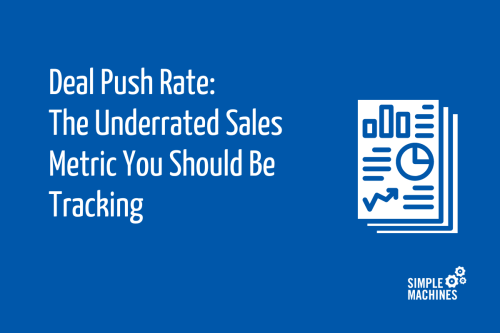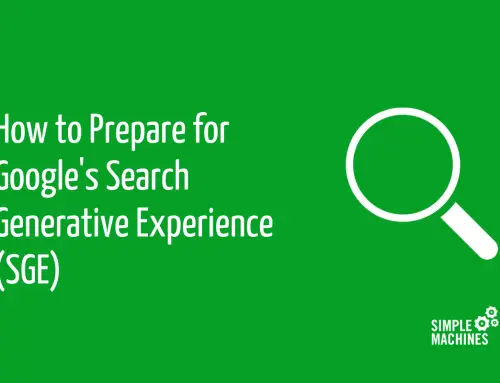It doesn’t matter what type of a website you run – ecommerce, blog, news aggregator, etc. – the key to your success is ease of use for your visitors. Don’t roll your eyes! I know it sounds obvious, but you and I may have different definitions of the term “ease of use.”
I’ve found that the clients we work with are becoming increasingly aware of common tactical “best practices” for homepage and landing page components – things like contact forms, newsletters sign-up fields, download buttons, videos, and social media buttons. As such, they are more frequently requesting that lots extra things are added to their websites. There’s a common belief that a site is easy to use if most of its content is clearly accessible from the entry point. If you believe in these tools and their ability to demand attention, it’s very easy to overuse them and end up with something cluttered and confusing. The problem isn’t the tools, but the motivation behind including them.
When a person visits a website, he or she is looking for something. What users are seeking can be very specific or something as vague as “a bit more information,” but absolutely every visitor has a purpose. Because these people have come to the site in order to find something, the site is “easy” to use if it is able to make that “something” easy to find and access. This is in stark contrast to the type of ease of use I mentioned in the paragraph above. If you needed to find a plumber, would you rather see a list of all the plumbers in the area, or a single ad showing the best possible choice along with all the information you need to reach out?
So, the best possible thing you can do to maximize conversion is to make sure your site is built around the thing your ideal customer wants to find. The path of least resistance should be the most useful and intuitive course of interaction. Here’s how you do it:
Find out who is browsing your website
Let’s pretend you’re a B2B services company that’s using its website to generate sales leads. When a lead arrives, does the user need to be sold on your product line, or will he or she just be comparing you with your competitors? In the former instance, you might want to display the benefits of your service and give the user a chance to download something to learn more. In the latter instance, you’ll probably want to display testimonials and differentiators and give the user a chance to contact you about pricing. Your marketing department will be able to answer this question based on the types of channels being used to drive traffic. If you aren’t sure, use Google Analytics to find out what people are searching to get to your site. Are they searching for your brand name or for your industry?
Bury the stuff that doesn’t matter to your user
Let’s pretend you’re an ecommerce company selling goods directly to consumers. You’ve run some search ads and have users hitting a landing page where they can buy exactly what they’ve searched. You’ll probably want them to see the product’s price, availability, user reviews to help them pull the trigger, and a very easy way to begin the purchase. What you probably don’t want them to see is anything that might distract them for purchasing – links to your Twitter, a way to sign up for your newsletter, employee profiles, or anything else. There is a place for these things, but maybe that place is on the homepage – where users are more likely to land if they’ve searched for information on your company rather than a product.
Use data to tweak your layouts
Let’s pretend you’re a blogger that’s been growing your readership through guest blogging. You know you want to maximize the new traffic you get from other networks by making it easy to subscribe to your RSS feed from every entry. You want to make the link visible but not distracting – but did you go too far? Did you go far enough? You can use Google Analytics to see if more people have been clicking your link, but if you really want to see how users are reacting to your layout, you can use one of a plethora of available website heatmap tools. There have been studies that concluded that website users tend to move their mouse cursors along with their eyes, to the tune of an 80% correlation. These heatmap tools record mouse cursor paths for you so you can see where your users are hunting for your content and adjust your layout accordingly.
Don’t get caught up in putting tons of neat things on your site. Your website should be special made for your users, so all you need are the features that make sense for them.
Michael Holley
Simple Machines Marketing