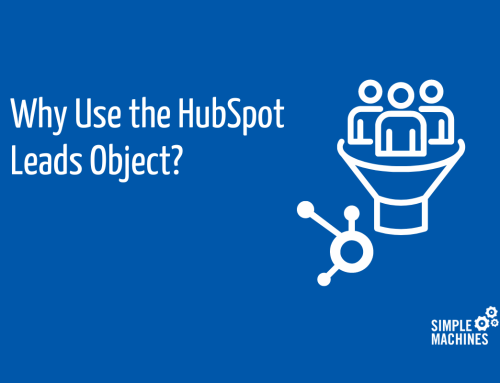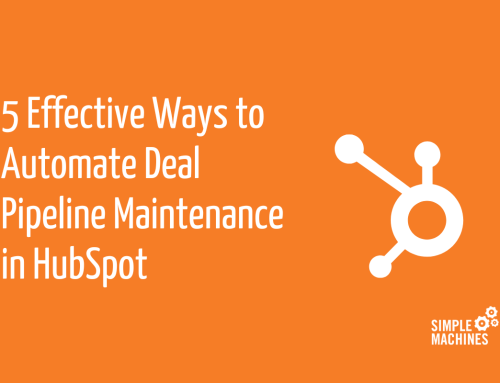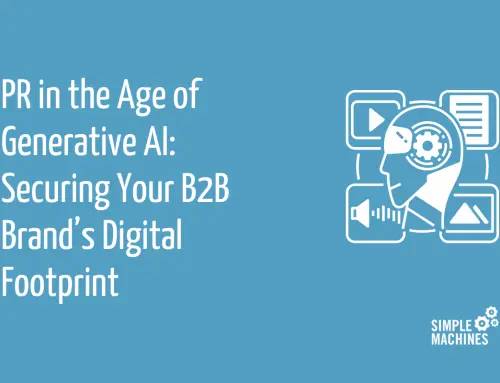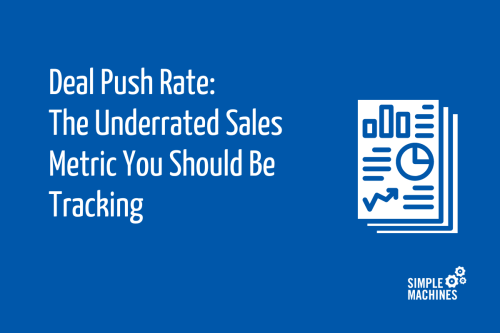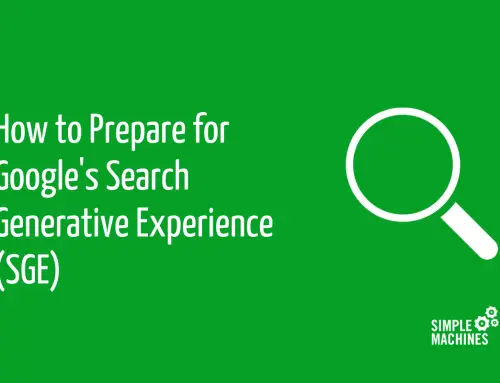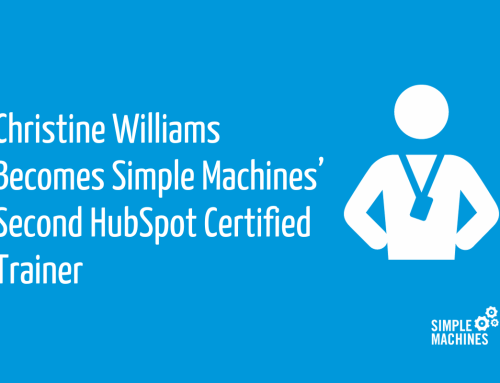As businesses look for quick, low-cost ways to improve marketing performance in the face of an economic downturn, one area that often presents a good amount of opportunity is website conversion rate optimization.
We’ve discussed how analytics, SEO and user experience play into website optimization in the past. And there’s general agreement on the importance of using behavioral analytics to improve user experience. Today, we’ll be digging into one specific tool that is widely used to optimize user experience through analytics: Hotjar.
How Hotjar Works
For the uninitiated, Hotjar is a tool that provides behavior analytics, heatmap tracking, visitor recordings and more to help marketers, product managers and UX designers understand how a website is being used – and how it can be improved.
The tool is marketed as a “fast and visual way to understand your users.” Having used Hotjar, I can attest that it is visual and does help you understand your users. As to whether it’s fast, part of that depends on your definition of fast, but it also depends on how you use the tool. In particular, while the session recordings tool has incredible potential for understanding user behavior, it also has potential for being a time suck.
(Session recording image courtesy of Hotjar)
Each session recording shows you where the user is looking and navigating in terms of pages viewed, clicks, taps and mouse movements (the latter represented as lines on the screen). The length of each recording is the length of the corresponding session on your site. So, depending on how many sessions you’ve recorded with Hotjar, you could easily end up with hours and hours of recordings to sift through.
If your plan is to turn on the tracking, review the recordings and wait for the insights to present themselves, there’s a decent chance that you’ll end up investing several hours of your time and some of your sanity for little in the way of actionable, data-driven takeaways. Sure, you might get lucky and land on some legitimate insights, but you’re busy and you want the most value from the tool as quickly as possible.
Here are our tips for how to analyze Hotjar recordings efficiently.
Get Specific With Your Goals
If you’re considering using Hotjar (or have implemented it already and haven’t dug into the recordings yet), you presumably at least have some general goals for how the insights might improve your site, like increasing conversion rates or reducing bounce rates.
To get the most out of your analysis and avoid wasted time, write down your goals, then refine them until they’re as clear and focused as possible.
What does clear and focused look like? Let’s use a couple examples.
- Okay goal: “I want to understand why more users aren’t converting on my site.”
- Better goal: “I want to understand where users are getting confused or stuck on our top three conversion pages.”
The difference: While the first goal will help ensure you’re keeping an eye out for drop-offs, it’s starting broad – especially if your website has a lot of pages. Trying to synthesize behaviors across all users and all pages won’t be an easy task without the help of big data software. By specifying your goal to a select group of conversion pages and looking for common issues, you can focus your efforts on a smaller sample size of recordings for a more efficient analysis.
- Okay goal: “How are users using the site now?”
- Better goal: “What are the most common behaviors among visitors entering the site via the homepage?”
The difference: For most businesses, there will be a multitude of different types of website visitors who are taking different actions based on different goals. Taking a general approach to understanding commonalities between them all would likely take a long time and produce less-than-useful takeaways. Instead, consider looking through a narrower lens to see how a specific segment of users behave. If you can make meaningful improvements to a high impact page like the homepage as a result, it’ll be time well spent.
Whether you’re looking to improve your e-commerce user experience or optimize your SaaS product, taking this more specific approach to goal-setting will save time and produce more actionable insights.
Use Hotjar’s Time-Saving Features
If the prospect of analyzing a mountain of recordings gives you anxiety, you can take some comfort in the fact that Hotjar provides a number of features to organize and streamline this task.
Here are a few to take advantage of:
- Filter – once you’ve defined your specific goals, use the filter to drill down to a set of pages, locations, devices etc. so you’re only reviewing relevant sessions.
- Change the speed – you can speed up the videos up to 4x, though 1.5x or 2x will be easier to analyze.
- Skip pauses – many visitors will go idle for extended periods of time in a session. You can tell Hotjar to skip these , which will speed up the review process significantly, but it will also make it harder to pinpoint where the pauses are happening.
- Tag recordings – Hotjar allows for manual and automatic tagging which allows you to note important actions such as conversions, CTA clicks and more. These can then be used as filter parameters or to group similar sessions for further analysis.
Take Good Notes
The Hotjar PLUS and BUSINESS plans let you add notes directly into a recording. These notes will show on the playback timeline. It’s a convenient feature, but if your plan doesn’t include it, you’ll still want to be methodical and organized in your note-taking.
Use whatever form of note-taking works best for you (I did pen and paper then transcribed to Word) – but keep in mind: the better organized your notes are, the less time you’ll need to spend parsing through what you wrote later.
Divide and Conquer
Have another data-driven member of the team willing to help out? Get aligned on the goals, then divide up the recordings for a faster analysis. In addition to shortening the timeline, this also has the added benefit of bringing another perspective into the mix. If your teammate is someone you trust with the job, they can stress-test your conclusions while potentially uncovering insights that may not have been apparent to you.
When dividing up the workload, be strategic about how many team members you bring in. While I found two to be a good size team for analysis, I’d be hesitant to divide up amongst a big group. The more people you bring in, the more potential there is for several conflicting takeaways – and then you’re back at square one.
Prioritize Turning Your Insights Into a Testing Plan
Once you’ve done the heavy lifting and the analysis is done, don’t stop to rest just yet. Keep the momentum and translate your insights into a testing plan so that you can start notching some quick wins.
For each takeaway, craft a hypothesis. For example, if the takeaway is that X% of users dropped from a page when they got to the case studies section, you might have a hypothesis that if you remove case studies from the page, you can reduce the bounce rate by Y%.
Once you’ve created all of your hypotheses, prioritize them by potential impact on overall performance (typically by weighting the highest trafficked pages and most important conversion pages). Now, set dates and a duration for each test, and start chipping away.
Fast and Easy?
Following the tips here will help ensure you’re making the most of the time you invest analyzing your Hotjar recordings. But there’s no way around it: there is some time investment required. (In my experience, it takes watching at least a dozen or so sessions before I’m in a flow, and ideally I can carve out a couple uninterrupted hours to hunker down and focus on it.) On top of that, ongoing reviews will net more useful insights for continued optimization than any one-off analysis.
That said, the time and resource investment is very manageable relative to many other marketing channels – and the potential for ROI is high. Of course, if you’re simply too busy to manage all of this yourself, you can always delegate it to a team who lives and breathes this stuff for a living.