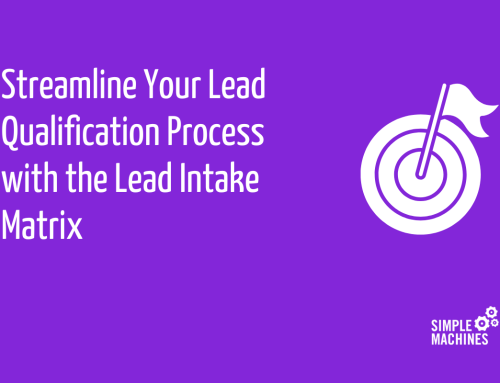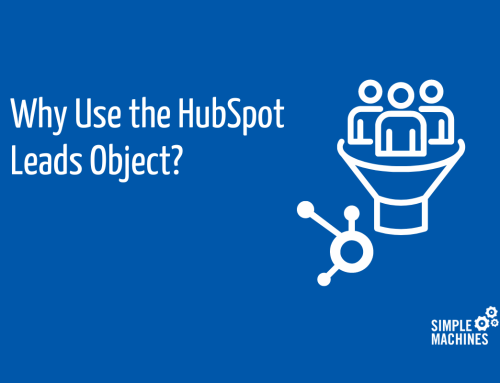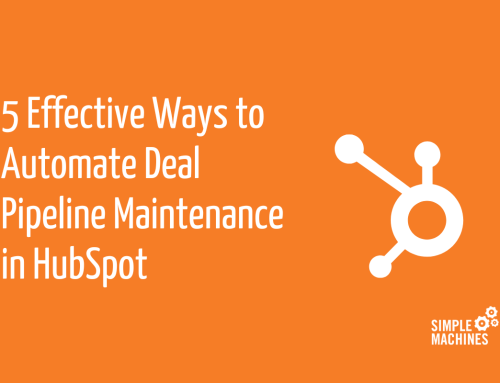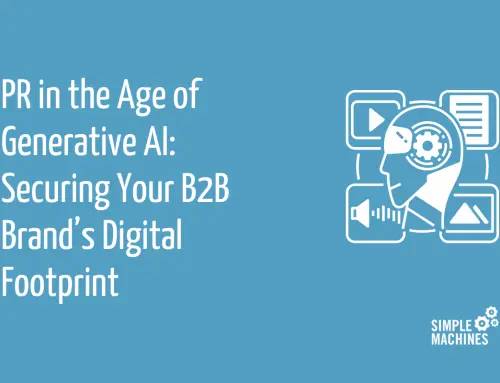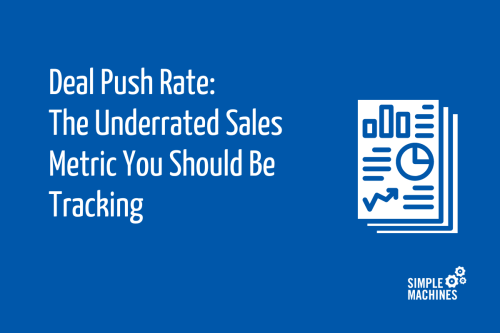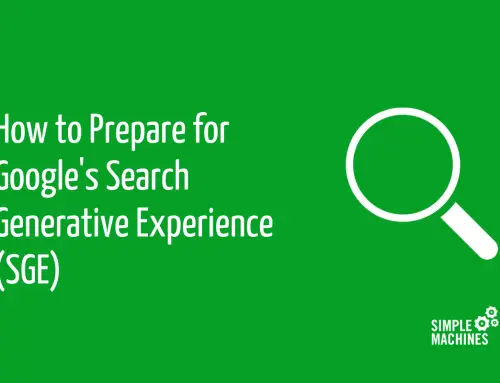Recently, we covered all the basics of creating your first LinkedIn ad. In this post, we’re taking a similar approach to help you get up and running with Facebook advertising.
Getting Started
First, log into your Business for Facebook account, where you can access all of your tools, including reporting, account settings, ads and more. Head to the left-hand corner and click “Ads Manager” to find your ads dashboard.
Since you’re most likely using your ad manager for the first time, it may need some important account information. Here, you can find step-by-step instructions for setting up your ad manager before we move on to creating a campaign.
Your Ads Manager page may look a little overwhelming at first. That’s because it’s jam-packed with tools and metrics to help your ads succeed. Don’t worry; you’ll be finding your way around in no time. Let’s start by clicking on “Create.”
Create a New Ad
Once you press “Create,” you’ll be asked to name your ad and choose a marketing objective. These marketing objectives will fall under the categories within the Buyer’s Journey.
This concept describes three stages of a potential customer’s “journey” to purchasing your goods or services – awareness, consideration and conversion.
Facebook, compared to LinkedIn, has more specific options to choose from when deciding on a marketing objective.
For example, Facebook lists six potential objectives for a Consideration campaign (traffic, engagement, app installs, video views, lead generation and messages). In contrast, LinkedIn only lists three (website visits, engagement and video views).
Once you pick your objective, you’ll see an explanation of A/B tests and be asked if you’d like to optimize your budget.
- A/B Testing: Facebook will test campaigns, ad sets and ads against each other to reveal which strategies give you the best results.You’ll be asked to select a variable to test after you’ve set up your campaign. These variables include images or creative assets, audiences, delivery times or where your ad is placed.
- Optimize Your Budget: If you choose this option, Facebook will automatically spend money on the ads that are performing the best. So, instead of spending the same amount of money on every ad, regardless of performance, it will look for ads with the most opportunity for success. From there, it will distribute your budget accordingly.
When you’re done, press “Next” in the bottom right-hand corner.
Create a New Ad Set
Once you press next, you’ll be sent to the “Ad Set” page (you can also manually find this page by clicking on the second green navigation option in the left-hand corner).
Think of your campaign as an umbrella. Ad sets are specific ads under your campaign umbrella. Your ad sets will be personalized, budgeted and scheduled individually but will still fall under your overall campaign.
For example, say you’re running a campaign targeting dog owners. Your campaign might be called “Dog Owners,” while your ad sets might be called “Small Dog Owners,” “Large Dog Owners” or “Rescue Dog Owners.” Each ad set would be optimized to fit your different segments, but they would all still fall under your “Dog Owner” campaign.
On this page, you can name your ad set. You’ll also see an audience definition gauge on the right, along with potential reach and daily results estimates. We’ll go back and look at those numbers later once we’ve defined our audience.
Next, you’ll choose a conversion event location. This is where you want your goal interaction to take place. You’ll have the choice of website, application, Facebook Messenger or WhatsApp.
Facebook Pixel
You’ll see an opportunity to utilize a Facebook Pixel – a line of code that you place on your website for tracking. It allows Facebook to track clicks, conversions and traffic from your paid ads to your conversion event location. Here’s where you can find instructions on adding your Facebook pixel to your website.
There are a few issues that Facebook Pixel is currently facing. Apple’s newest update, iOS 14.5, will allow users to decide whether they want their phone applications to track their online movements. The full effect this will have on Facebook ads remains to be seen, but here’s how you can configure your Facebook Pixel to adapt to the changes.
Dynamic Creative
You’ll see an option to turn on Dynamic Creative next. As defined by Facebook, “Dynamic creative takes several ad components (such as images, videos, titles, descriptions and CTAs) and then optimizes them to deliver efficient results for each impression served.”
Since this feature requires multiple versions of graphics and post copy, we recommend keeping things simple for your first campaign and turning dynamic creative off.
Offer Ads
Facebook now allows businesses to make “Offer” ads, which customers can save and revisit in the future. These can be made available for both online and in-store use.
If this is something you’re interested in, you can learn more about offer ads and find step-by-step instructions on creating them here.
Budget and Scheduling
When choosing your budget style, you have two options. You can create a daily budget, which defines the average you want to spend every day throughout your campaign, or a lifetime budget, which is how much you’ll spend overall through the duration of your campaign.
You’ll then set your schedule for however long you’d like to run your ads. If you choose a lifetime budget, you can specify what days or hours you’d like to run your ad instead of having them run continuously.
Optimization & Delivery
Further down on the New Ad Set page, you’ll choose a bidding strategy. First, under Optimization for Ad Delivery, you’ll see your chosen metric for measuring ad success (in our example, it’s conversions).
Then, you have the option to choose either a Cost Cap, a Bid Cap (under Show More Bid Strategies) or neither.
- When choosing a cost cap, Facebook will try to achieve the most conversions for the average cost of your defined price.
- When choosing a bid cap, Facebook will focus on getting the most conversions without bidding more than your defined price in any auction.
- Choosing neither a cost nor bid cap means that Facebook will plan on spending your ad budget in its entirety, trying to get the most conversions at the lowest price.
Building Your Audience
Audience features for Facebook ads have been in flux within the last few years, which has created a good deal of confusion.
You’ll see three potential options in the audience section of your new set page – Custom, Saved or Lookalike audiences (lookalikes can be found in the righthand dropdown menu under “Create New”).
Saved audiences are either audiences you have already used (and saved) or will eventually save for future use. These audiences can be defined by all sorts of different segments that customers list on their Facebook profiles, from location to personal demographics to interests and hobbies.
Custom audiences help you find your ideal customers based on the data you provide. This could be a current customer list, website analytics data, app traffic, etc. This way, you can create lists of people who are already familiar with your business.
Lookalike audiences can be made once you have a custom audience. Facebook finds the common qualities within that custom audience and delivers your ad to an audience of similar people. This helps your ad branch out to new potential customers who could be interested in your product or services.
What’s The Difference Between Custom and Saved Audiences?
The biggest difference is that custom audiences supply Facebook with your company’s chosen data to find better ideal customers. With saved audiences, you’re simply giving Facebook filters to work within.
For our Facebook ad beginners, you might not have the right data (customer lists, website pixels, etc.) to create custom lists. So today, we’re going to start with building a saved audience.
Build a Saved Audience
While it’s possible to create an audience on the New Ad Set page, we suggest going to the Business Tools icon in the upper left-hand corner and navigating to Audiences. This gives you a better view of your current lists and is a little easier to use.
Click on “Create Audience” and choose Saved Audience. Now, you’ll have a variety of ideal customer specifics to enter, from basic information like location and gender to more personal data.
“Detailed Targeting” is where you’ll be able to narrow your audience. Here, you can add any interests, job titles, hobbies or other personal demographics you’re targeting. When adding these targets, you have three options:
- Add one detailed target, and press “Narrow Audience.” Now, every ideal customer will have to have each of the targets you list. (In our example, they must be dog lovers, be interested in rescue dogs and small business owners.)
- Add one detailed target, and press “Exclude.” Now, you’ll be adding targets you do not want to see your ads. (In our example, we might exclude cat lovers.)
- Add several detailed targets without narrowing or excluding. Now, everyone who has at least one of those detailed targets could see your ad. (This choice is not ideal, as it’ll broaden your audience).
Is Your Audience Too Big?
Back on our Ad Set page, the gauge on the right-hand side will estimate how many people could end up in your audience. Seeing a number in the millions could feel like a good thing, but it actually lowers your chances of your campaign being successful.
Having too many people in your audiences means your segments are too broad. Instead of finding the person with the most of your ideal customer attributes, you’re advertising to ones that have just one or two. This dilutes the effectiveness of your campaign (and is a waste of your budget!)
Facebook recommends an ad audience from 1,000 to 50,000 people. You can narrow your audiences by revisiting your segments and finding additional ways to specify your ideal customer through behaviors, interests or personal demographics.
Determine Your Ad Type
It’s finally time to pick an ad style. There are several formats to choose from, depending on what kind of advertisement you want in front of your audience:
- Image Ad: If you have high-quality product photos or important graphics that you’d like to highlight, an image ad is a great way to catch your audience’s eye.
- Video Ad: From webinars to product announcements, video ads help draw in your ideal customer.
- Carousel Ads: Here, you can display up to 10 images, adding a separate link to each photo. Carousels are an excellent option for businesses looking to share a gallery of photos.
- Collection Ads: You can display your product catalog with a collection ad, allowing customers to shop right there. Facebook’s dynamic creative options will enable you to personalize these catalogs in a variety of ways.
Your ad choice should reflect your campaign’s goal and your current creative assets you’re showing off. But whether you have a new marketing video to show off or want to put your product catalog front and center, there will be a choice for you.
If you need help creating eye-catching graphics and building ad mockups, we’ll be sharing our tips soon! Sign up for our email newsletter to get them in your inbox.
You’re Ready to Go!
Congrats, you’ve set up your very first Facebook ad campaign! The process may take a little getting used to, but you’ll be building campaigns like a pro in no time.
If your small business could still use a hand with creating a paid social media strategy, we’re here to help. Reach out to Simple Machines today, and let’s get started with your paid advertising.