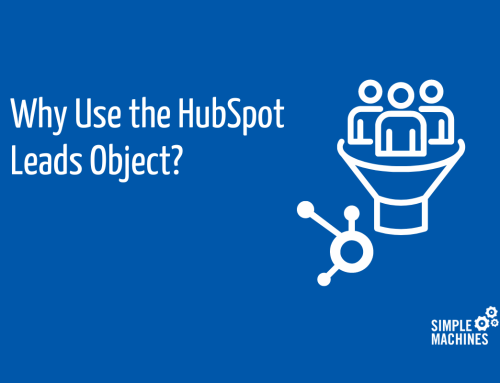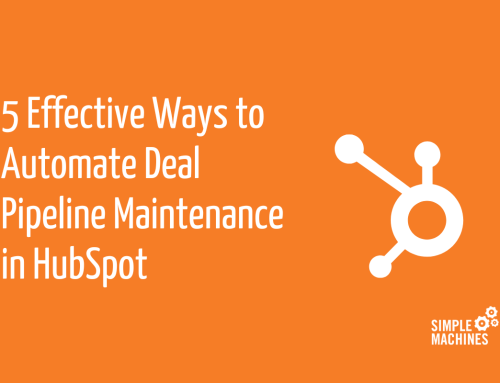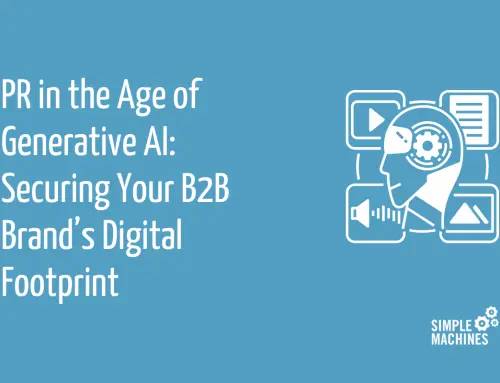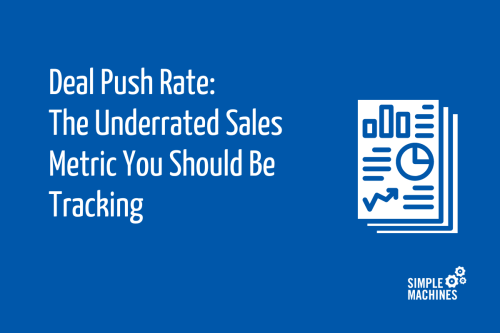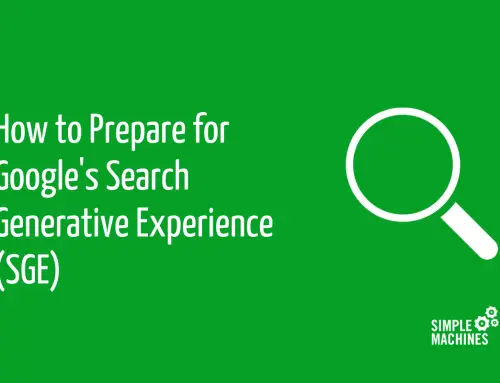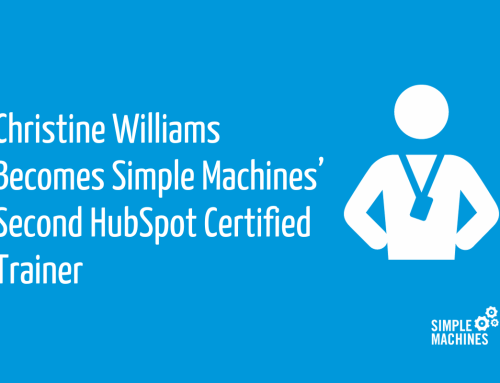Featuring 1 billion active users as of July 2018, Instagram has become a key medium for many businesses to reach their audience.
Traditionally, regularly posting to your feed has been the best way to actively engage with your current and potential followers. That may be changing.
With over 400 million users viewing Instagram Stories per day — doubling that of their rival, Snapchat — this avenue might be worth adding to your marketing mix.
Before you jump on Instagram Stories as quickly as possible, however, you should first ensure that your content is well planned and in line with your business goals. Follow these steps to ensure you’re creating content that’s valuable to your audience.
Set Clear Goals and Work Toward Them
To begin with, the type of content you post in your Instagram Stories will likely vary depending upon what specific goals you’re trying to reach. For example:
- Brand Awareness. You may share information on new products, visuals of your space, events you’ll be at (a la “Check us out at Booth #118 at #NeoCon2018”), behind the scenes content and more.
- Increasing Sales. Introducing product lines through Instagram Stories can be a great way to help boost sales. You can use Stories to share product photos, tutorials and different functions and features. And, if you have more than 10,000 followers on an Instagram Business Account, you’re able to add direct links into your stories, meaning your audience can swipe up on a story and be taken directly to a relevant page.
- Employee Recruitment. If you’re hiring, Instagram Stories are a great way to show the perks of working at your company. You can highlight fun office features (hello ping pong table!), introduce key team members, do Q&A’s with employees sharing their favorite parts of the job or highlight the company culture with photos and videos from team events and gatherings.
Use Visuals That are Appealing and Highlight Your Company
It should go without saying that the photos and videos on your Instagram stories should be good representations of your company and products or services. While you don’t need print quality photography or perfectly edited videos for your stories, you do want to make sure that you are highlighting your offerings in a way that entices your audience.
Not sure where to begin when it comes to photography? We’ve pulled together our tips on How to Take the Perfect iPhone Photo, but you can apply them to any smartphone.
Utilize Hashtags, Tagging and Geotagging
Instgram stories offer many features from polls to gifs to music, and while it may be tempting to add them all to every single story, you don’t want to go overboard. Starting slow with our three key tags will help you reach new audiences and educate your viewers.
Our client, Corporate Concepts, followed these keys at a recent tradeshow they attended. Let’s look at one of their stories as an example.
Use Relevant Hashtags
Hashtags, when relevant, help boost your posts. In this instance, Corporate Concepts was attending NeoCon and the hashtags were #NeoCon2018 and #NeoCon50.
By including those hashtags on their story, not only did they reach their current followers, but their story also had the potential to reach anyone looking up #NeoCon2018 and #NeoCon50.
Note: Unlike on your Instagram feed, using a hashtag on a story does not guarantee it will be seen by new audiences. Instagram has algorithms that determine which stories are promoted.
Tag Relevant Accounts
Tagging accounts is a great way to boost relationships with partners and influencers, and it’s an opportunity to have your stories reposted by another account.
In Corporate Concepts’ case, tagging the company they are a vendor for helped share the product lines they carry while cross-promoting their partners.
In addition, the tagged accounts will all receive a notification that they’ve been mentioned in a story with an option to share on their own. If one shares that story, Corporate Concepts’ content goes to all of their followers, introducing them to new audiences and increasing the likelihood of new follows.
Geotag Your Location
Geotags refer to that little location sticker with a drop pin next to it. Adding a location is another way to improve your organic reach outside of your current followers.
Similar to hashtags, adding a geotag sends that post to anyone searching that tag or similar locations. For example, a tag at Navy Pier may also show up on the Chicago Instagram Story for anyone viewing general Chicago content to see.
When relevant, adding hashtags can increase brand awareness and your following.
Share Content You’re Tagged In
So, you’ve been doing a great job tagging other accounts, and now someone has tagged you in their story. If their content is relevant — it promotes a product, shares a great accolade or highlights the company culture — you can now use it as content for your stories.
This is a great way to source content without having to do the heavy lifting of curating the visuals, and it also encourages other accounts to tag you in their posts and stories, leading to more awareness with new audiences.
When you’re tagged in an account’s story you’ll receive a notification via a direct message. Within that notification there will be a text link to “Add this to your story.” Once clicked, this pops you to your stories and lets you add new content.
In addition to sharing stories you’re mentioned in, you can also share Instagram posts. To add one to your story, simply click the share button (the paper plane next to the like and comment buttons) and “Add post to your story” (example above). Just like a story share, you’ll be taken to a new page featuring the post.
Some examples of content you may want to share include product reviews, customer service accolades, tradeshow information or photos from an event you hosted.
Create Highlights
Good news: your best stories no longer have to vanish into nothingness after 24 hours. With the addition of story highlights, you can now identify content that you want to live indefinitely on your profile page. The highlights appear underneath you profile bio and are organized however you decide.
Let’s pretend your social media goals are the three we mentioned earlier: brand awareness, increasing sales and employee recruitment. Here are some highlights you may create:
- Behind the scenes. A look at your office space, prototypes and more.
- New product line. Showing the top five products in your new line. Or maybe it’s one key product you’d like to feature for the season — in that case you could share all the features, available colors and any useful tutorials.
- Meet the team. Every month you could feature a new department and introduce the team members.
Stay on Brand
While social media is, well, social, you don’t want to steer too far away from your typical brand voice.
Instagram is a platform where you can speak conversationally and engage in dialogues with your audience, but if your company typically writes in an educational, friendly and encouraging tone, you don’t want to suddenly become sarcastic on social media. Similarly, you don’t want to go from a direct tone on your website to an all-over-the-place, uncohesive Instagram Story.
You want to ensure that you remain true to your brand so that once your followers engage with your stories and head to your website, they feel like they are still looking at the same company.
Link Your Instagram to Facebook
Linking your Instagram to your Facebook account is critical to gaining insights into your Instagram stories (and your Instagram in general, too). In order to have an Instagram for Business Account, you are required to link your Instagram to a Facebook Business Page.
Once you do, you’re able to see insights on your stories including who has viewed the story, interactions, impressions, new followers from the story and more. Without these metrics it’s impossible to accurately track against your goals and see the ROI of Instagram stories.
Don’t Overthink It
So, you have goals, took some practice photos, found your relevant hashtags and are ready to get started. Now get out there and make a story! It’s easy to get caught up overthinking every single detail, but the best way to find success in your Instagram stories is to start creating them, see what works and optimize from there.