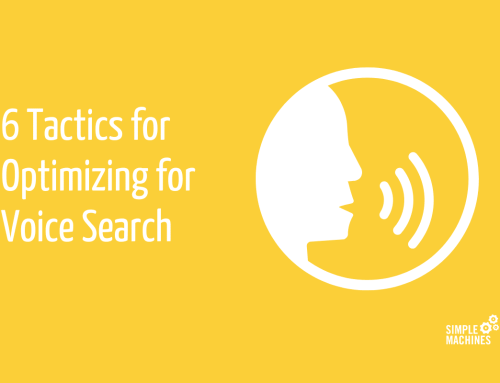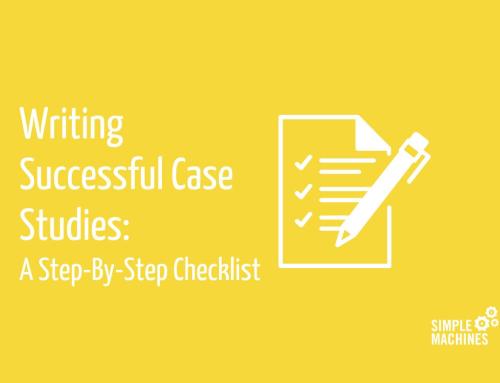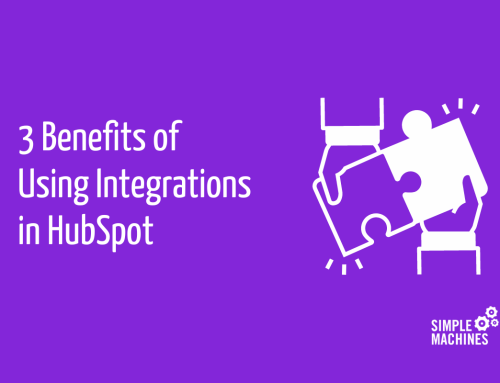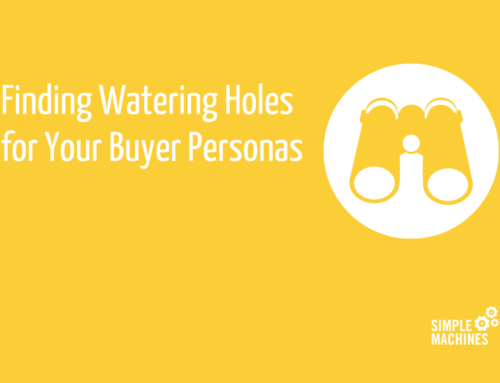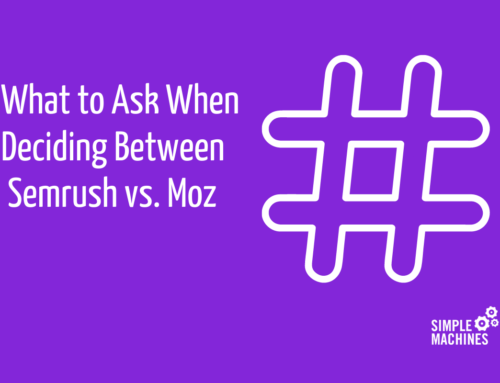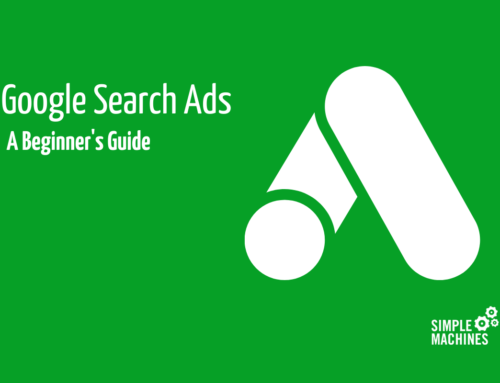For most manufacturers, Amazon is simply too big to ignore. A 2017 analysis by Slice Intelligence found that 43% of all online retail sales in the United States in the previous year happened on Amazon, and that Amazon accounted for 53% of the growth of U.S. ecommerce sales in 2016.
If your potential customers are on Amazon and you haven’t set up shop there yet, the good news is that the online retail giant has made it relatively easy for manufacturers to set up an account and sell products through their site. That said, if you want to turn the channel into a revenue generator, you’ll need to make sure the quality and content in your product listings are at least on par with your competition.
To help you put your best foot forward, we’ve compiled a handy list of best practices manufacturers should follow when creating product listings.
Images
Best Practices
- Have no fewer than 5 to 6 images per listing.
- Use professionally taken photographs of your products.
- The product in the picture should fill 85% or more of the image frame.
- Do not include any images with watermarks.
- Pixel dimensions of each photo should be at least 1000 or larger in either the height or width.
- Include some pictures of the product in use.
- Include a picture of the product packaging.
- Include photos that show the product size.
- Include photos of the product from multiple angles.
- Pretend that the images you include in your product listing are the only way you get to communicate with users. This will help you put forward your best efforts to make them compelling enough to inspire a purchase on their own.
Product Title
Best Practices
- Don’t overthink product titles; the goal here is to be informative, no overtly persuasive. It should give just enough information for someone to determine if your product may be a good fit for their needs.
- The longer and more detailed your product titles are, the better. If you can, use the entire 500-character limit.
- Long, keyword-rich titles outrank those that are simple and clean in Amazon search results.
- According to Amazon, you should follow the following formula when you create your titles.
- Brand + Model Number + Model Name + Product Type, Color
Product Description
Best Practices
- Under the product title, you will typically see bullet points describing a product. This is a great place to add relevant keywords and showcase what the product is about.
- The product description appears further down on your product listing page. This doesn’t mean it’s not as important — it’s just not as important as the bullet point section. Still, add in a description. Don’t worry too much about keywords, just make it detailed without being too verbose.
- Make sure you remember that all your product pages on Amazon must use different content than you’re using on your e-commerce website. For example, the same description used to describe a product on your website shouldn’t be identical to the Amazon listing.This can confuse Google and have your website marked as duplicate content. Why should you care? Duplicate content can result in your website ranking dropping, or — in a worst-case scenario — being removed entirely from the Google search results.
Driving Traffic to Product Pages
Best Practices
- When an Amazon user clicks on a product, they’re redirected to that product’s “department” on the site (i.e. Electronics, Computers & Office, Food & Grocery, etc.). If someone conducts another search from that product page, the search will be conducted within that product’s department. If you’re not categorized correctly and aren’t featured in the category the shopper is looking in, you’re out of luck. While managing your listings, you’ll be prompted to select categories, so choose wisely!
- List an ASIN in your product field if your product can compete on price with a similar product.
- To make this happen, you must change your product fields by listing an ASIN (the name for Amazon listings). You can find the ASIN by looking at the URL. For example: Amazon.com/gp/product/B011ZLWHOE
- In the above URL, B011ZLWHOE is the ASIN. Add that ASIN to your product fields, change the brand in your product fields to the brand on the listing and you’re done
- To test how you’re doing in all the optimization categories, you can check your product listings using Jungle Scout’s Product Listing Grader. The tool is completely free and will give you a breakdown of how each part of your product listing is performing, so you can identify and address weak spots.
Getting Amazon Reviews
Best Practices
- Create an outreach campaign by emailing customers and making it extremely easy to leave a review on Amazon.
- Utilize social media and promote your listings and make it clear that you’re seeking reviews.
- Talk with your loyal customers about leaving reviews.
- Add marketing inserts inside the packaging of a product like thank you cards or discounts to remind customers to leave a product review.
- Consider Amazon’s paid Vine Program, which invites trusted reviewers to post opinions about new products.
The key to good Amazon product listings is to include as much relevant information about the product as possible and to compile as much positive customer validation as you can.
If your product provides the specific information a user is looking for that another listing is missing, you have a good shot at winning their business. That’s why it’s important to take the time and stick to the best practices for each listing.
Planning for an upcoming trade show? Download our Manufacturer’s Guide to Trade Shows to get a leg up.
This post originally appeared on ima-net.org.