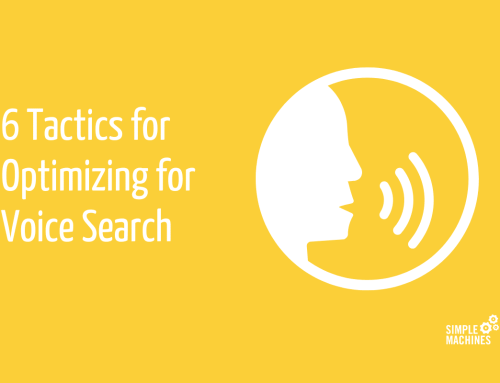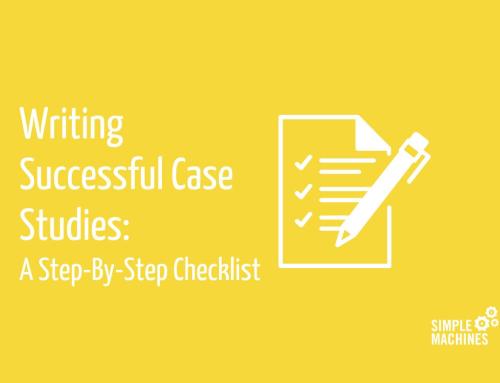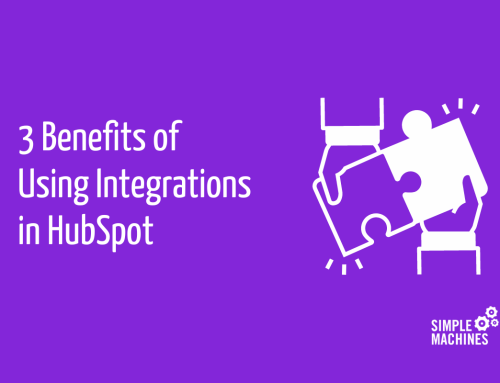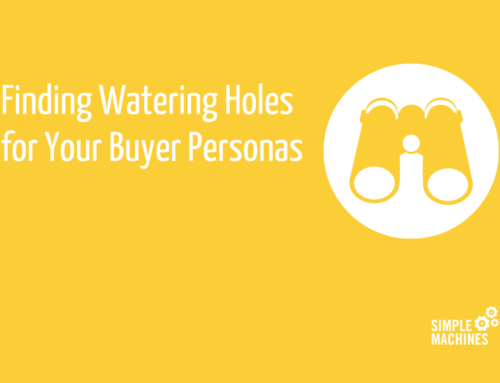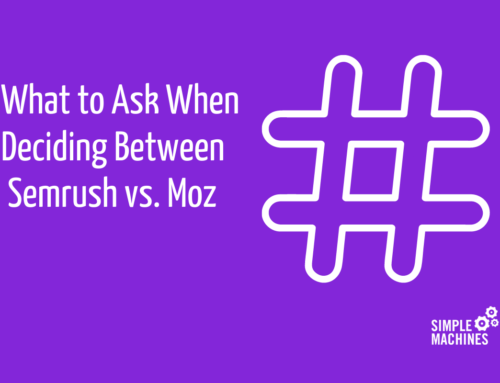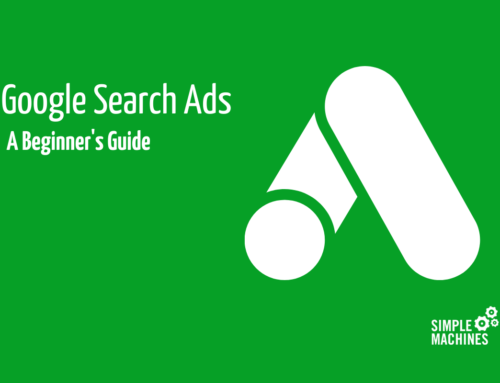Let’s start with the obvious: conversion rate optimization (CRO) is ongoing work.
There’s a lot of tweaking, iterating and analyzing. It’s tactical, in-the-trenches, wrenching-turning stuff. Getting started is easy; maintaining it over time is harder.
If you’re struggling to keep momentum with your CRO efforts, a tool that can keep you on track is a testing calendar. Today, I’m sharing some tips and examples to help you launch and manage an effective calendar.
But First…
A testing calendar is a handy tool, but if you’re just getting started with conversion rate optimization and you want to be strategic about it, there are some steps that should come first:
- Do the foundational work to understand what your audience actually wants
- Gain first-hand insights by interviewing your clients
- Use your analytics and user experience testing to improve your content
- Turn user data into insights with heatmap and recording services like Hotjar
Why a Testing Calendar is Useful
Effective CRO is data-driven and embraces the scientific method: observe, question, hypothesize, predict, test and iterate.
Once you’ve followed the process a few times, it’s easy enough to stick to it. But how do you prioritize what tests you should be doing? How do you track and organize all of your testing? How do you make it easy for everyone involved to stay current with results? And how do you avoid CRO from becoming the thing you were doing for a minute and somehow it’s been four months and you’ve completely forgotten about what’s been done and which landing page converted better?
Enter the CRO testing calendar.
By creating and maintaining a calendar of planned, active and historical conversion rate optimization tests, you and your team will always know what’s been done, what’s worked and what hasn’t, what’s in-flight and on deck, and how efforts are impacting performance and helping you reach your goals.
How to Make a CRO Testing Calendar

Sample CRO testing calendar using Trello
There’s no one right way to create a calendar, but ultimately you should choose something simple, easy and accessible enough so that you and your team will actually use it.
While the nuts and bolts of your actual testing will likely be driven by software like Google Analytics, HubSpot, Unbounce or other apps, the calendar itself can be as simple as an Excel or Google spreadsheet, or a project management tool like Trello (example above) or Asana.
The purpose of the calendar is to have a central repository for your team to plot out and prioritize experiment ideas, details, dates, metric, goals and achieved performance.
Which specific metrics and inputs go into your calendar will depend on what area(s) you’re working to optimize.
For example, a website optimization calendar will likely focus on sessions, CTA and form submission rates, bounce rates and other engagement metrics. On the other hand, a paid campaign optimization calendar will probably be more focused on things like click-through rate (CTR), cost per acquisition (CPA) and return on ad spend (ROAS).
Determine which metrics and inputs are going to be most useful to your testing and build your calendar framework. This can take a number of shapes:
- Spreadsheet: Enter your campaign metrics and details into the column headers (experiment, hypothesis, details, URL, goals launch date, end date, actuals, % variance, budget, etc.) and enter your testing schedule into each row ordered by date
- Project management board: Using Trello as an example, set up a board for each area of testing (landing pages, campaigns, etc.) and set up lists for the testing queue (on deck, in progress, complete). Enter the details and metrics of each test in the card for each experiment.
- Calendar tool: Choose the dates for your test and create a calendar item for each test, including all relevant details and metrics as described above (be sure to use a tool that will accommodate the data entry and will be easy to search and view).
As you build your calendar, there are a few things to keep in mind:
- Prioritize your testing schedule by the potential impact. Start with the areas that see the most traffic – you’ll get data quicker and see results faster. (If you have the time and inclination to get more scientific about how you prioritize your tests, Google has a roundup of prioritization models you can choose from.)
- The more data, the better. As you’re setting your schedule and goals, consider how much data you’ll be able to collect in each test. There are some who say you shouldn’t be split testing unless you get 1,000 conversions a month. While I’m all for statistical significance, my opinion is that businesses with smaller volumes of traffic and conversions can still benefit from CRO testing. That said, no one should be drawing conclusions based on 150 visits. More data means more reliable takeaways. Determine what’s reasonable based on your traffic and goals.
- Beware of multiple variables. When scheduling the experiments, note what other factors might be influencing performance at any given time. If there’s a new Google Ad group going live and an overhauled chatbot launching the same time as your landing page test, it’ll be tough to attribute which changes were most affecting performance. Create your schedule so that you can isolate as much as possible to ensure clean insights.
- Revisit your experiment backlog. It can be easy to charge ahead and forget about old tests after they’ve concluded, but there’s value in referring back to these past experiments. By revisiting relevant tests as you plot out new ones, you’re more likely to apply previous lessons learned and avoid retreading old ground. (To this end, I prefer the spreadsheet to the calendar or project management board – it’s easier to pull up your test backlog.)
Putting Your CRO Testing Calendar to Work
As with most things, it’s good to take a crawl-walk-run approach if you’re putting the testing calendar to use for the first time. Start simple enough that you can get the basics in play, then come back and add nuance as you become more comfortable with the tool.
While conversion rate optimization can be time-consuming and occasionally frustrating in the short term as you fight for incremental gains, it’s a tactic that gains momentum over time if you stick with it – and the calendar is a great way to document those gains.
If you’re ready to get started, download our free CRO calendar template and start plotting out your tests.
Another great way to keep your CRO efforts on track is to partner with a digital marketing agency that knows the ins and outs and can do the heavy lifting for you.