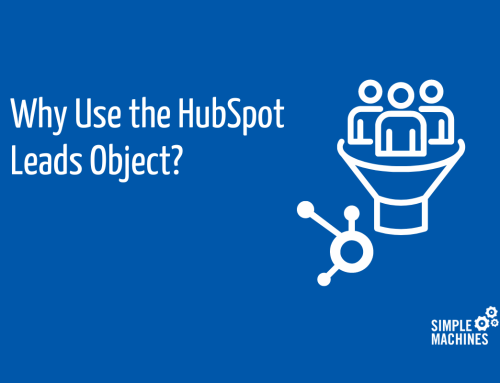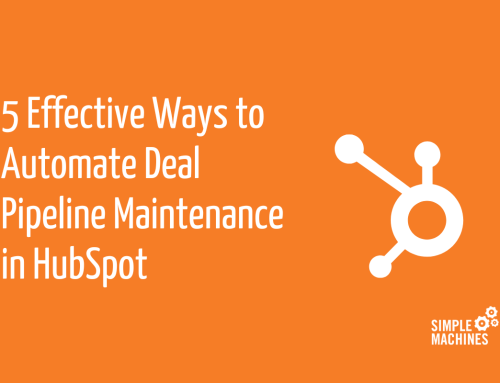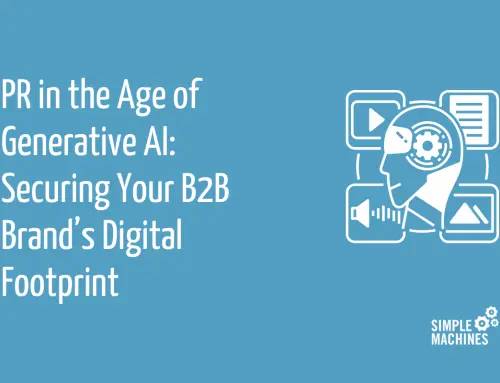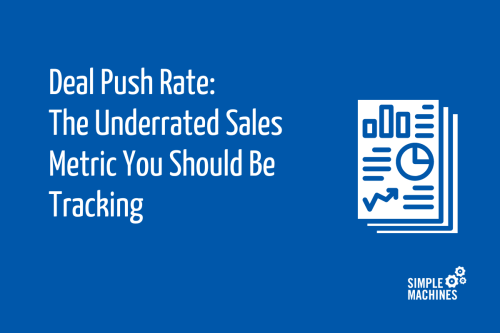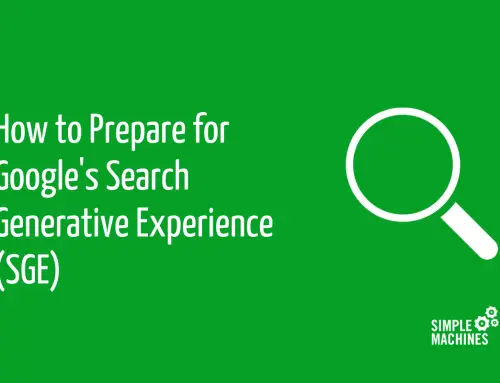Chatbots are popping up everywhere. Literally.
If you’re not familiar with the term, a chatbot is a form of artificial intelligence that engages in a conversation with your website visitors that mimics one they would have with another person. Their purpose can vary from offering product support, to connecting you with a sales rep, scheduling meetings or asking lead qualifying questions, just to name a few.
For this blog’s purpose we’re going to focus on the latter — asking lead qualifying questions.
But What Exactly is a Chatbot?
In the example above, the chatbot initially appears as the little icon that says, “Are you looking for help marketing your business?” Visitors can then choose whether or not they want to engage in the conversation. While they may seem random at times, chatbots (when used correctly) are strategically placed on certain pages of a website to help guide visitors to a desired outcome.
These chatbots use artificial intelligence to hold conversations with visitors that either collect contact information so that a team member can follow up later or directly result in a hand-off to a live chat with a team member.
While basic chatbots can guide users through simple conversations, more advanced versions can utilize features called “if/then branches” to divert the conversation based on a visitor’s response.
For example, if the chatbot asks if you’re interested in scheduling a meeting with a sales rep and you respond “yes,” the chatbot may take you to a scheduling link, whereas a “no” response may lead to a new question entirely.
While these advanced options are helpful in guiding visitors through your buyer’s journey, today we’ll be focusing on the basic functionality of chatbots.
Using Chatbots to Bring in Sales Leads
Chatbots are a great tool to bring in new leads because they allow you to collect contact information without relying on contact or quote-request pages. With a chatbot, you can proactively engage with your website visitors while also collecting contact information and other relevant data.
Before implementing a lead generation chatbot, there are a few questions you should ask yourself, including:
- What contact information do I need to engage with these leads?
- What information can help me qualify if this lead would benefit from our services?
- Do I have a sales team that can support live chat?
Depending on your answers there are a few ways you can implement chatbots. Let’s looks at two examples, beginning with our own website.
Simple Machines Marketing Chatbot
The chatbot on our website is an example of a basic sales lead qualifying chatbot. If we revisit the questions above, our answers would look a little bit like this:
- What contact information do I need to engage with these leads? Name and phone number.
- What information can help me qualify if this lead would benefit from our services? Any information they can provide about their marketing needs.
- Do I have a sales team that can support live chat? We have a digital marketing specialist who can support our live chat.
Based on our answers we have created a chatbot that, in HubSpot’s bot creator, looks a little bit like this:
Though when someone visits our website and engages, it looks a bit more like this:
We use a few questions to capture our visitor’s name, email, company name and then the reason they’re reaching out. Because our customers’ needs are hard to pinpoint through a multiple choice answer, we’ve kept our reply options for this one open-ended.
After we’ve collected our initial information, Ben can pop into the chat to learn more about the new lead’s marketing needs and ultimately identify if they are a qualified lead. If Ben (or whoever you assign conversations to on your team) is unavailable, the lead receives a message letting them know we have their information and a member of our team will reach out to their email address.
Because we’ve created our chatbot through HubSpot (our CRM tool), the name, email address and company name either populate a new contact in our CRM, or, in the event that the contact is already in our database, it will add in any information that was missing from that contact.
Thanks to this chatbot, we now have a new lead in our CRM that we can have a conversation with based on the context they’ve provided in the chat.
Manufacturing Company Chatbot
While our chatbot asked a few basic, open-ended questions, for some industries it may be more viable to ask for some additional info, like what type of services they’re looking for.
Let’s take one of our clients as an example — a metal fabrication company. Because their core services are more specific than say a marketing agency’s would be, they want to make sure that their communication is tailored more to the needs of their new leads. Their responses to our questions look a little bit more like this:
- What contact information do I need to engage with these leads? Name and phone number.
- What information can help me qualify if this lead would benefit from our services? Type of services needed.
- Do I have a sales team that can support live chat? Not necessarily, it would be best to collect data and offer a follow up.
Instead of all open-ended questions, their chatbot contains a multiple choice list for the services needed:
Because their service lines are more concrete, this client uses a multiple choice response option to help qualify their leads. If the needs of the client don’t fall under one of these services, the lead wouldn’t be considered high-quality. While a team member would still follow up with the lead, they would have the understanding that the lead might not be a good fit.
If the new lead selected a service from the list, however, then the sales team can now follow up with that lead using marketing materials (case studies, one-pagers, blog posts, etc.) that tie directly back to the service that was inquired about. This allows the sales team to reach out with more specific materials as they move the new lead through the buyer’s journey.
How Chatbots Benefit Your Visitors, Too
We’ve shared a lot about how chatbots can help you bring in sales leads, but did you know they help your website visitors too? By offering the option to engage with a chatbot, you help your visitors in a few ways:
Offering Sales Assistance That’s Targeted Instead of Pushy
Let’s pretend you’re walking into your favorite clothing store. When you first walk in and a sales associate rushes you at the door, are you likely to respond openly to their offer for help? Typically, no, but once you’re holding a sweater to see if it might be the right fit and a sales associate comes to offer you a fitting room and share some similar options you might like, you’re usually more receptive to their help, right?
The same principles apply to sales chatbots. Rather than bombarding your visitors right when they enter (on your homepage), strategically decide what pages signal interest in your services.
For example, our chatbot appears on our services pages because a visit to those signifies that our visitor wants to learn more about the work that we do. Once they’re there, we provide a way for them to engage with us without having to pick up the phone or go to our contact page.
Allowing Conversations at Their Pace
There are so many ways to communicate with companies, but generally they happen at the companies pace. Let me explain:
- Emails: Once a visitor send an email to your company they’re left waiting until you follow up with them. When someone is in need of a quick reply, this isn’t a great option.
- Phone Calls: There are two types of phone calls that can leave your potential leads feeling overwhelmed. The first is the dreaded call to a companies general sales line. These phone numbers have reputations for long wait times, horrible elevator music and oftentimes not being able to connect you to someone who can help you. This means a lot of time wasted for potentially no reply. And, in our second option, let’s say you get through to the right person. You’re still stuck having a conversation at their pace where you may be barraged with questions and trapped in conversations that last longer than you intended.
- Chatbots: A chatbot allows a lead to engage in a real time conversation where they control the pace. Because chatbots are enabled to respond to your visitors, they engage as the visitor asks questions or replies to questions. This takes the pressure off your visitors and allows them to feel in control while still providing you with the information you need.
Providing Them More Targeted Follow-Ups in the Future
When done correctly, chatbots provide you with more detailed information about why a lead arrived at your website. For example, let’s think back to our metal fabrication company example. They ask visitors if they’re interested in sheet metal, powder coating, precision machining or assembly.
If their first visitor selects “sheet metal” the sales team member who follows up with them can now tailor their conversations toward sheet metal. The first email sent to the lead may include a case study highlighting a project that involved sheet metal fabrication and links to their project gallery.
Then, if the next visitor selects “powder coating” they may follow up with a whitepaper on the different types of finishing options available.
By utilizing the information learned from chatbots, visitors are provided with relevant information, making their buyer’s journey a smoother, more helpful one.
Setting Up Your Chatbot
So, how do you setup your own chatbot? While there are a variety of services that allow you to create a chatbot for your website, if you’re already using or considering HubSpot, we recommend their chatbot tool, as it’s easy to implement and offers a wide range of options.
Their tool (shown in our examples above) provides templates to start from depending on the type of chatbot you’re looking to create, automatically syncs up with your HubSpot CRM and is easy to implement on your website. And, if you’re just getting started, they offer a free version of their chatbot tool — it just doesn’t have as many features as the more advanced options.
Still not sure how to get started or what to ask with your chatbot? We’re here to help.