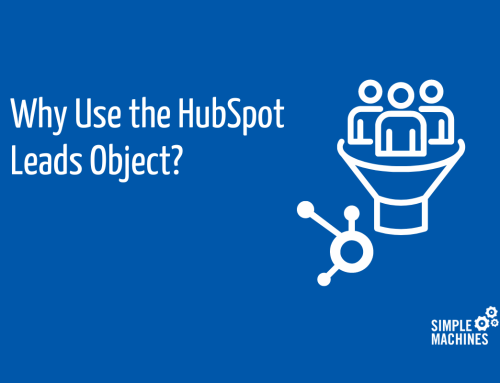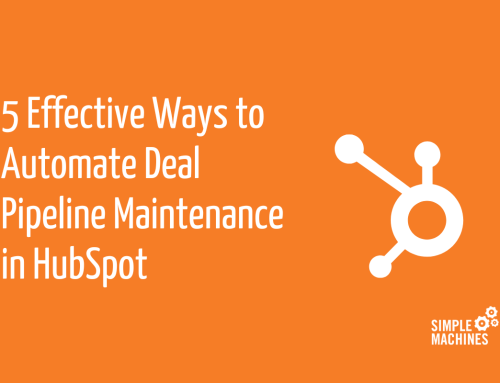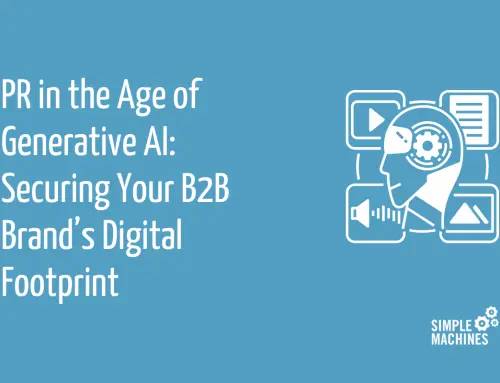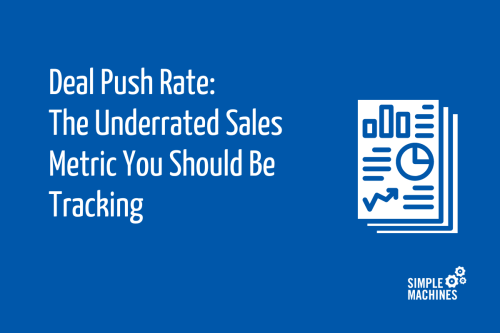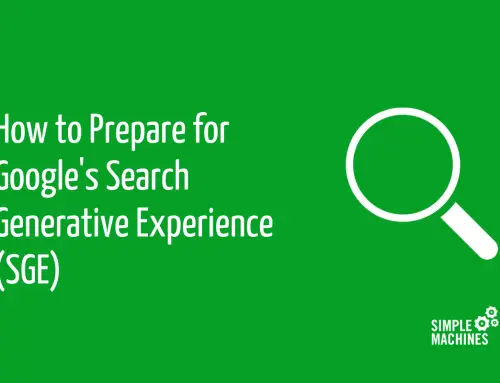As Instagram continues to grow in popularity, the ways you can leverage your channel are expanding.
With the use of stories increasing, the launch of IGTV and in-app sales, businesses are finding new ways to engage their audience with their products and services. But have you considered how you can use your channel to promote your events?
Whether it’s a small networking event or luncheon, conference, trade show or co-hosted event, Instagram can be utilized before, during and after your event to increase general brand awareness, promote event attendance, establish thought leadership and more. While the content you post will vary depending on the type of event you’re hosting, many of the same themes remain vital for promotion across all events.
Not sure where to begin? Follow our simple guidelines below to help promote your event on Instagram.
Step 1: Pre-Event Promotion
Create an Event Hashtag — But do Your Research
An event hashtag is one of the best ways to keep event content organized. It helps both you and attendees find relevant content by searching the hashtag and seeing all related posts from both your channel and others.
When creating a hashtag, make sure to do your research. Steer clear of hashtags that are overly populated (your event posts will get lost amongst unrelated posts) or hashtags that are used for non-business content. (You don’t want the PR nightmare of your event posts popping up amongst nudity, violence or similar content.)
Once your hashtag is established, use it in all event collateral and on posts on all your social feeds. Soon, attendees will pick up on the hashtag and ideally use it as well.
Post About the Event
Prior to the event, make sure to promote it on your feed! You may read this and think, “DUH!” but it’s easy for event day to sneak up on you only to realize you didn’t use your Instagram to your advantage when promoting.
A few weeks before the event make sure to post letting everyone know it’s happening and share the benefits of attending. Be sure to include something that entices their attendance like a new product unveiling, free consultations, prestigious industry speakers, co-hosts or anything else your event might provide.
Photos that show previous year’s events, tease the products being released or showing people networking can accompany the post copy to help reinforce the benefits of attendance. Then, you can then lead them to RSVP or register at the link in your bio, which leads me to my next point…
Include the RSVP Link in Your Profile
Make sure to include a link to register and get more information as the URL in your profile. Without offering a way to confirm attendance you lose your ability to track your social ROI, miss out on gathering contact information for new leads and can lose potential attendees because they don’t want to track down a registration link.
You may be thinking:
“This is a free event — I don’t need to track registrations.”
While you may not need a traditional registration link to purchase tickets, having a landing page that gathers attendees’ names and emails at a minimum will allow you to properly allocate materials (any printed handouts, food and beverages, reserving a large enough meeting space, etc.) and allow you to capture important contact information for future marketing efforts.
Tease Any Big Announcements, Offers or Surprises to Build Suspense
As I mentioned above, you want to make sure to entice your audience to come to your event. By finding the right balance between letting potential attendees know there’s going to be something of value to them and giving away that value-add ahead of time, you can encourage those who are on the fence about coming to register and show up.
Depending on the event this can come to life a few ways, like
- An industry-renowned keynote speaker, but don’t give away who it is just yet. You can show an image that relates to the keynote’s speaking topic and include copy about the “cannot miss speaker.
- A new product launch. A vibrant, block-quote image about the newest reveal from your company and copy inviting attendees to “be one of the first to see this new cutting-edge technology when it’s unveiled at the event.
- Free one-on-one consultations. Use imagery of one-on-one meetings or networking and a caption inviting attendees to gain “free advice from industry experts. Don’t miss the chance to get free consultation that would normally cost hundreds of dollars.”
Let Attendees Know You’ll be Instagramming and Invite Them to Join the Conversation
So, you’ve done your hashtag research, set up your registration page and are ready to use Instagram at your event. Don’t forget to make sure your attendees know you’re there!
In your pre-event materials (emails, social posts, email signature or RSVP page, for example), make sure to mention that you can follow along on Instagram and include the hashtag for the event.
You can also encourage attendees to join the conversation by including that hashtag in their posts and stories (we’ll get to why this is important later). You can create great content, but if no one knows where to look, the content won’t be of value.
Step 2: Event Day Posting
Utilize Stories
Stories are a great way to highlight key event details that can lead attendees to re-engage with your content, as well as provide value to those who missed out. For large events like conferences, it can encourage an attendee to check out a booth they haven’t visited yet, give them insights from a speaker they missed or entice them to come to tomorrow’s keynote by seeing the teaser for the event.
And, for someone who couldn’t make it this year, it reinforces your brand’s thought leadership, build brand loyalty and, if the event is recurring, gives them more reason to register for the next one. You can also use stories to share important announcements like a room or time change.
Behind the Scenes Exclusives
During the event, you can use IGTV or stories to share behind the scenes exclusives. There are a few ways you can do this.
For larger events, you can work with an industry influencer to do an Instagram story takeover where they manage your stories for the day. You can also do a private Q&A with your main keynote of the evening.
No matter what route you choose, allowing your audience a look behind the scenes makes them feel valued, included and like they are an integral part of the event’s success.
Unveil New Products or Follow Up on Teasers
Once your new product has been unveiled or your keynote has been announced, make sure to follow up on the suspense-building offer you teased before the event.
For example, if you promised a promo code for a new product launch, make sure to unveil the product and provide the discount code. A great way to do this is sharing the product in a post on your feed (that way the content stays indefinitely) and letting people know to check your stories for the exclusive promo code valid at this year’s event. Your story about the new product can then include a text overlay with the code.
You can unveil speakers through stories, follow up on the free consultations by sharing a recap of some of the best questions you were asked or allow the first five respondents to your Instagram story to get one question answered as part of the free consultation portion of your event.
Don’t Go too Crazy with Posting
It’s event day and you have four speakers, two products to unveil, a Q&A portion and you want to share an overall, “hey our event is happening” post.
While it’s great that you’re excited to use Instagram as part of your event strategy, you may want to pump the brakes before you overload your channel. You don’t want your followers to unfollow you or mute your stories and miss out on important information just because they felt overwhelmed with the amount of content you shared.
Go in with an action plan, determine what content is best for stories vs. a dedicated post on your feed, determine a posting schedule and stick to it.
Step 3: Post-Event Follow-Ups
Create Story Highlights
You put together a great set of stories, included engaging content and then 24 hours later they’re gone, right? Not quite.
By using Instagram’s highlight feature you can choose stories to feature on your profile indefinitely.
Depending on the size of the event and the amount of stories captured you can either create one highlight for the whole event, or you can create separate mini highlights for different features such as, “Product Launches,” “Keynote Speakers” and “Behind the Scenes.” Now, attendees can refer back to your content and still get value from your page long after the event is over.
Share Attendee Content
Remember earlier when we discussed creating an event hashtag? After the event you can use this hashtag as a way to curate user-generated content from your event attendees.
By searching your hashtag in Instagram, you can find all of the posts from attendees and share quality content on your stories.
Not sure how? We break it down in our post on using Instagram stories to promote your business. By sharing content from your attendees, you can reinforce a great event turnout and encourage attendees to post at future events by rewarding them for their hashtag usage.
Follow up Post
After the event is over, don’t forget to acknowledge it on your feed. While some smaller events may not need an entire post dedicated to them, for larger events such as big networking events, conferences or co-branded events, it’s a great way to thank attendees, reinforce key takeaways and link back to any follow-up content you create like a blog post or video recap.
While it may seem like a lot to remember, by planning ahead of time and using your social media content calendar to your advantage you can create an impactful Instagram event promotion strategy.
Still overwhelmed? Bring in a team of experts. Whether you just need some strategy consulting or someone to fully take the reins, we can help.