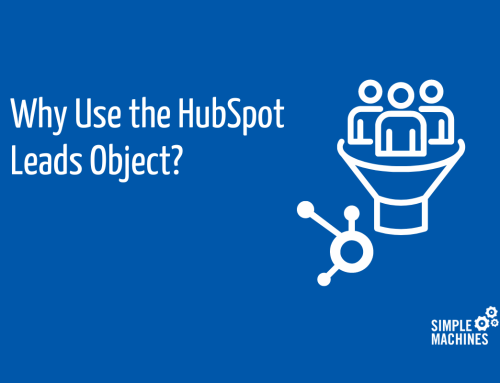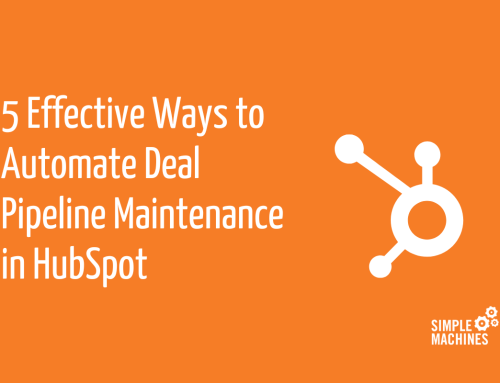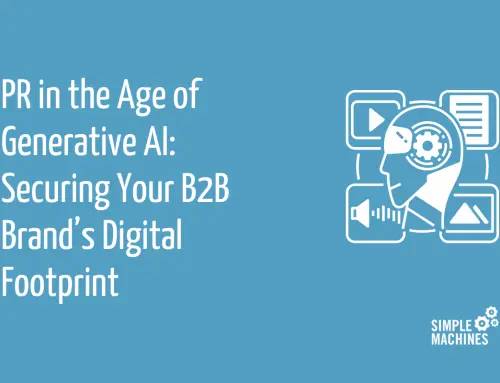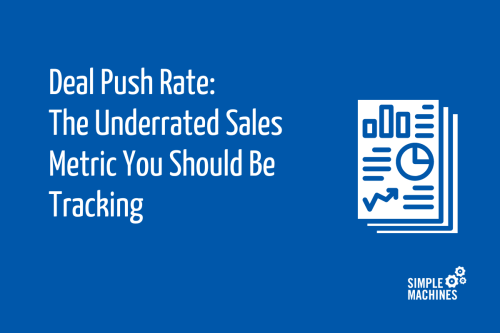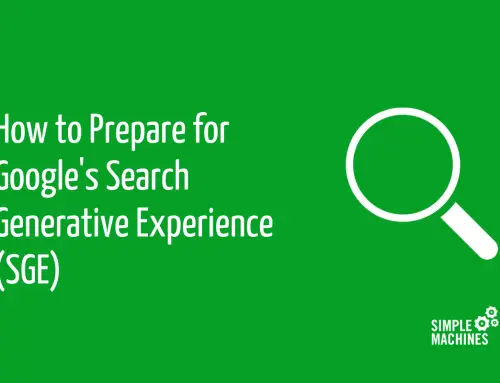While having a complete profile and numerous referrals gained through LinkedIn is helpful, it’s not enough to make your profile stand out from the rest.
To help ensure that you not only attract people to your profile but also convert them into connections and followers, you need to create content that compels your target audience to engage with you. This is commonly referred to as being a “thought leader.”
By positioning yourself as a thought leader, you’ll provide value to your connections, organically build new connections who can turn into leads and develop brand awareness for your business.
There are a few ways to do this.
Share Company Posts
Let’s face it – people want to connect with people, not companies. So one of the best ways to not only help position yourself as a thought leader, but also increase brand awareness for your company’s business page, is to repurpose and share the company profile’s content.
To do this, go to your company’s LinkedIn page after added a new post and click “share” and “in a post.”
When sharing a post, you don’t want to just regurgitate content! You need to include insightful commentary. For example, when sharing this Simple Machines Marketing post for a blog I wrote titled The Top Google Chrome Extensions for Marketers I might put together the following message:
If there’s one thing I hate it’s inefficiency. That’s why I find every tool possible to make my job as a marketer easier – so I can focus on my clients’ strategies instead of tedious tasks. To do this, I’ve tested out plenty of Google Chrome extensions, and now I’m sharing my top picks with you, so I can help save my fellow marketers the dreaded trial and error of bad extensions.
Did your favorite make the list? If not, what should I be trying out next?
#GoogleChrome #ChromeExtensions #MarketingHacks #MarketingTips
This allows me to add my own opinions on the content, share why I feel the piece is an important read, and most importantly, encourage engagement from my followers to begin a dialogue.
Create Your Own Original Post Content
Speaking of creating dialogue, an important way to do this is through posting your own original content on LinkedIn.
While some posts may relate specifically to your company’s services, you shouldn’t use your feed to sell, sell, sell. Instead, create compelling content that relates to your industry.
For example, as a content marketer I may share a timely video on my thoughts about the impact of Instagram going down. This allows you to initiate conversations on topics related to your industry or career.
If you’re not sure what type of content to share, LinkedIn has a great list of ideas to help you get started. My favorite suggestion: video content. As mentioned in their article, “video is 5x more likely than other types of content to start a conversation among members.” How could you not want to see that kind of result?
While a lot of the content suggestions linked above relate to company news, don’t shy away from adding highlights from your personal life. LinkedIn is not the place to share personal updates that might be more appropriate for a Facebook profile, but there are some personal moments that are perfect for the platform. For example:
- Sharing a link to a donation page for a charity you’re involved with
- A new mother sharing about her new work/life balance
- A speaking engagement you earned, even if it’s not through your business
- Your personal goals for the year or month
Publish Articles on LinkedIn
In addition to posting on your feed, LinkedIn offers you the ability to publish articles. While these articles aren’t designed to encourage lead generation (for example, you can’t add buttons or newsletter sign-up forms like you would on a blog) they do help to position you as a thought leader on a topic.
By publishing an article instead of a post, you have the benefit of creating longer form content that lets you include multiple hyperlinks, add photos and include headlines and sub headlines, making long-form content easier to read and share.
This is an especially valuable resource in two instances:
- If you don’t have a blog on your website, LinkedIn articles allow you to publish long-form content.
- You have long-form content you want to share but want to retain ownership of the content rather than giving that ownership to your employer.
A few things to keep in mind when publishing articles on LinkedIn:
- Sharing content on LinkedIn gives the platform the ability to share your article with a relevant audience. LinkedIn is no different. When it comes to publishing content, LinkedIn’s algorithm helps utilize the post content and hashtags provided to get your content to the right people (though this isn’t a perfect science and doesn’t guarantee a specific reach or demographic).
- LinkedIn articles don’t allow for traditional lead generation methods. I’ve already mentioned this one, but it’s so important that it needs to be said again. Unlike a personal or company blog where you can control what forms are used, LinkedIn articles don’t allow you to add a sign-up or content offer download form. While you can include hyperlinks to your content, the more steps you add to get a potential lead to convert, the more likely they are to drop off before sharing their contact information.
- LinkedIn provides simple analytics. This can be both a pro and a con. LinkedIn provides information on where your viewers work, their job titles, who’s clicking your content and where they found it, but it doesn’t provide the same level of data that would be available through your website’s Google Analytics, for example.
One thing to note: not all LinkedIn members have the publishing feature yet. To see if you’re able to publish content, go to the homepage and look for a “Write an article on LinkedIn” link below your posting tool. If this link is there, you can publish articles.
Keeping up with Posting
While it’s easy to get inspired to grow your LinkedIn and spend a few days committing to building out your content, it’s a lot harder to stay consistent with posting.
To help ensure you don’t build a following that just drops off, I recommend blocking off some time on your calendar a few times a week to create content ideas and post on your profile. That way, you can ensure you don’t fall behind. In addition, there are some things you can do to help round out your LinkedIn presence. We’re outlining them in our Beginner’s Guide to LinkedIn for B2B.
If you need help developing your content calendar or creating content to publish on LinkedIn, contact Simple Machines Marketing. We can help with the strategy and content creation to help position you as an industry thought leader.