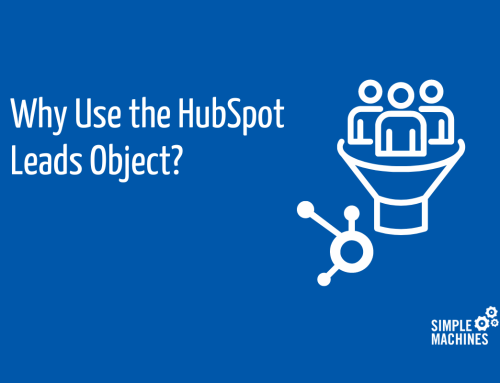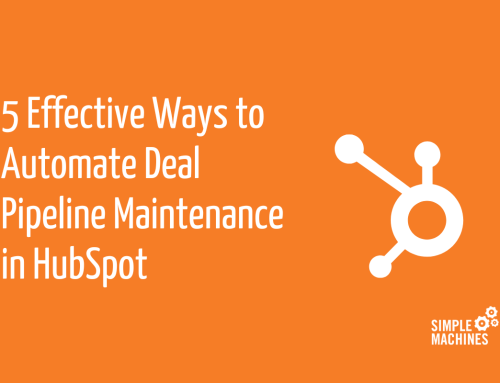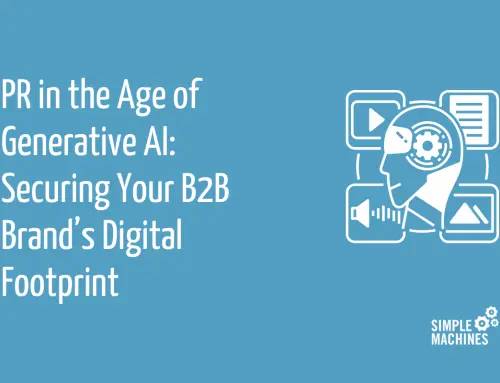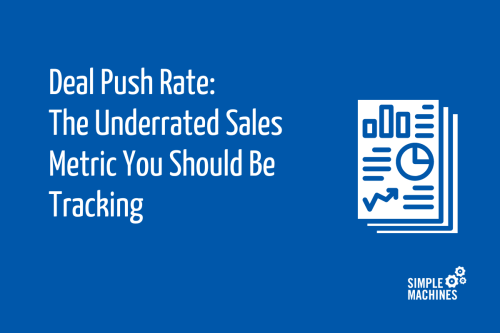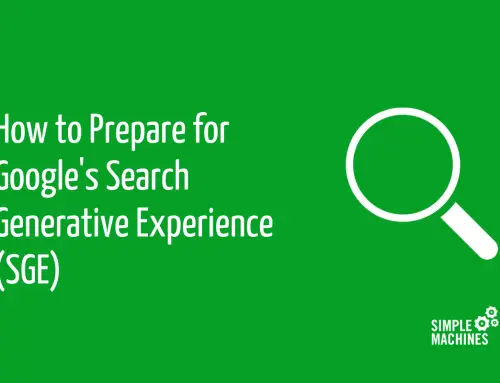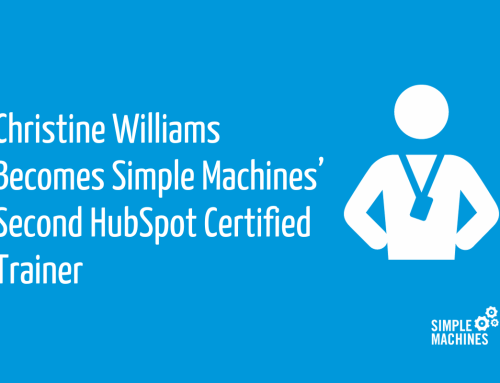Should you switch from Mailchimp to HubSpot? Let’s start with the short answer: Most likely, yes.
Plenty of small business marketers like Mailchimp — in fact, according to Datanyze, it has a 60% market share. Personally, I like it fine, too. It’s an easy, low-cost way to send professional emails. Plus, extra points for great marketing.
A couple years ago, I would’ve said if you just need a email, you like Mailchimp and you don’t need extra bells and whistles, there’s no reason to switch to another platform. But given the improvements that HubSpot has rolled out for its free and starter offerings – as well as the direction marketing technology is going in general – the reality is that for most small businesses, switching from Mailchimp to HubSpot will likely be a smart bet.
In this post, I’ll share why I believe this is the case from a high level and by walking through a few instructive use cases.
Two notes. First, this post will not be a line-item comparison of the costs, features and benefits of these two platforms; if you’re looking for that, you can find it here or here. Second, while Simple Machines is a HubSpot agency partner, we are an independent agency. We do not work for HubSpot, nor do have equity in their business, nor have they bribed us with treats to write flattering articles about them. We just like the software.
What Does HubSpot Have That Mailchimp Doesn’t?
Mailchimp exists to help you send and automate emails to grow your business.
HubSpot exists to give you a single, centralized platform with all of the digital marketing and sales tools you need to grow your business.
While Mailchimp is showing numerous signs that it’s repositioning itself from a pure email service provider (ESP) to more of a direct competitor to HubSpot by adding new features and tools including a CRM, social integrations and landing pages, it’s not quite there yet.
Where Mailchimp is playing catchup in building out their offerings, HubSpot’s platform is relatively mature and comes with more robust functionality and support than Mailchimp currently provides.
Why does that matter to you? Let’s look at a couple examples to illustrate what the difference means for users.
CRM
Mailchimp’s CRM includes tags and segments to manage your customer database. Free users get up to five conditions to create a segment, while paid users have access to advanced segmentation options that allow you to combine as many conditions as you need to filter your contacts. In short, the platform is providing basic CRM functionality. Much better than a spreadsheet, but not a tool that provides unique depth for insights or customization.
HubSpot’s CRM, in addition to offering segments and tags, lets you dig in to contact trends and behaviors. For starters, the CRM provides a view of each contact’s entire history with your business – from the first website visit to every email click, blog view, form submission and ad engagement. Think of it as being able to see a Facebook timeline but for every contact in your CRM showing every interaction with your marketing and sales materials.
Imagine there’s a lead you’ve been working for months. You send your newsletter out via HubSpot and notice that this lead opened the email three times and you can see the exact pages they visited on your website in the last 24 hours. Pretty useful insight to have handy when you to give them a call, right? (When our clients first see this feature, this tends to be when the lightbulb switches on.)
On top of that, you can build an unlimited number of custom contact properties which you can combine, filter and segment in a variety of ways. If you’re integrating with other systems like legacy or ERP software or want to create lists based on specific user types unique to your business, this is especially useful.
Marketing Automation
Another example that illustrates the difference between the platforms is with the automation technology. Mailchimp’s marketing automation tool allows users to trigger emails based on actions taken by contacts, such as an abandoned cart. You can set up drip campaigns, but you don’t have the ability to automate contact database management, tasks or notifications.
HubSpot’s marketing automation tool, which is available starting with HubSpot Professional, also allows you to create drip campaigns triggered by any number of actions or contact properties, but it’s just one component of it. Beyond email, you can use the tool to automate tasks for your team, send internal notifications and reminders, rotate leads and update lead scores, to name a few. In other words, you have a powerful multipurpose tool to streamline a whole lot of manual, repetitive tasks so your team can get more done in less time.
I can attest that our team uses workflows to automate a whole slew of mindless, repetitive tasks – and we don’t miss doing any of them.
But Do You Really Need All That Stuff?
As you review the differences between Mailchimp and HubSpot, perhaps you’re thinking that HubSpot’s extra features don’t justify increased costs because you really just need something to send emails. Maybe you’re just starting out, or you don’t have the resources to actually use all the stuff that HubSpot offers. In either case, making the upgrade might feel like overkill.
To that, I’d say four things:
- Compare the pricing. Mailchimp does tend to be cheaper, but take a few minutes to compare the pricing and you may be surprised by how comparable they are. HubSpot’s Starter package, for example, begins at just $50 per month. That won’t get you all of the automation functionality, but you’ll get email marketing with a free CRM — and if the insights help you start converting at a faster clip, you may have more budget (and need) for the upgrade sooner than later.
- HubSpot provides very comprehensive support and resources. If you can think of a question, Google it and nine times out of ten you’ll find either a knowledge base article (here’s a good one!) or community forum thread providing a relevant answer. On top of that, they offer training and certifications, and there’s probably a really great, friendly and helpful HubSpot agency partner ready to help you through onboarding, training and/or implementation.
- This is where marketing technology is going. Marketing automation adoption has been rapidly growing for several years now, and it’s not going anywhere. New technologies like AI and machine learning are continuing to redefine the limits of what businesses can do on a reasonable budget. In short, the table stakes are changing very quickly. Even if you don’t desperately need the extra features and benefits today, you may need them soon – especially if your competitors are using them. Staying ahead of the curve can help you create and maintain a competitive advantage.
- Switching now could save you from future headaches. Even if you don’t need all the extra features today, getting started with a free account on HubSpot now could help you avoid needing to migrate more contacts later when you do need the paid features.
Further Reading
Making the switch between platforms might seem like more trouble than you want to take on, but in reality, the actual work of migrating is pretty painless. The bulk of the effort is doing the research and making a decision.
Check out the following resources to help with your research:
- HubSpot Growth Platform (free guide)
- What to know if you’re considering HubSpot
- What to expect when getting started with HubSpot
- How to know if you need marketing automation
Or, to ask questions or see a demo, get in touch with us here.