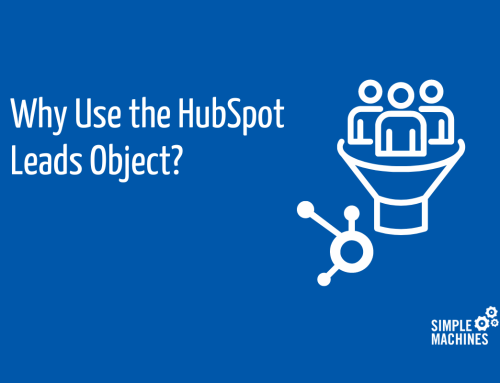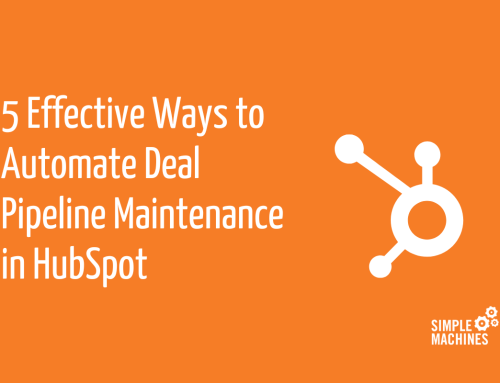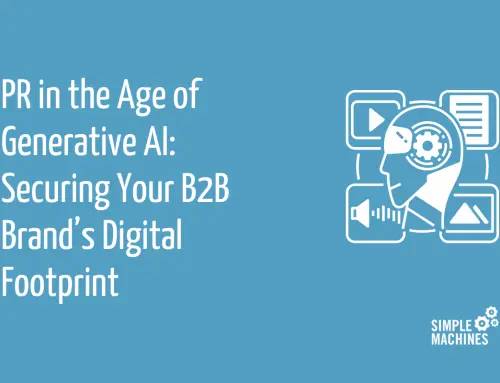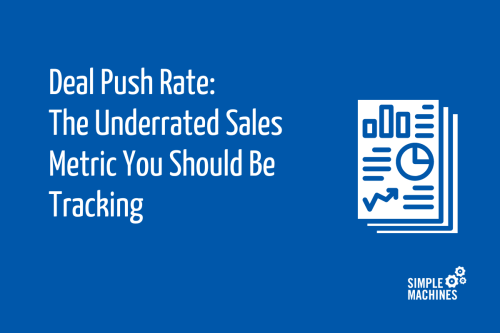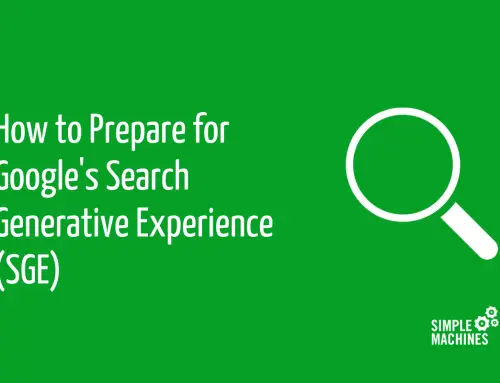Company growth and expansion is a wonderful thing, but it doesn’t come without its own set of problems. As your operations teams grow and scale, it becomes more difficult to manage all the moving pieces. If your systems are becoming more complicated and you see yourself spending more time managing your data instead of using it, then it’s time to find a solution.
HubSpot has launched its new Operations Hub which is designed for people just like you. In this post, we will discuss some of the obstacles you may be experiencing and how to use the new Operations Hub to get rid of them and help you scale.
Let’s jump right in.
Growing Pains
Growing pains often hit the operations teams the hardest when businesses scale. Are you experiencing any of these issues?
- Your operations teams are scattered and divided, and connecting the moving pieces has been a headache
- Your automation capabilities aren’t meeting all of your needs
- Your integration costs are adding up
- Your data is a mess and cleanup will be a major undertaking
- You are using multiple platforms that don’t communicate with each other
If any of these apply to you and your company, then Operations Hub might be able to help you.
What Exactly is Operations Hub?
HubSpot describes Operations Hub as “operations software that lets you easily sync customer data and automate business processes.” It provides data syncing capabilities, programmable automation and data clean-up tools.
The new hub also allows you to consolidate the different platforms your departments use within your organization into one tidy package. In a nutshell, Operations Hub is a solution for the pain points listed above, and more.
While the word operations is in the title, businesses without a dedicated operations team or Rev Ops manager can still be good candidates for the software if data and technical issues are swamping marketing, sales and/or service employees and pushing them into a reactive position.
Operations Hub Key Features
Here’s a quick list of features included with Operations Hub that you may find helpful in your quest for consolidation.
Realtime data sync
Most data sync utilities take time to relay data from one platform to another, but Operations Hub transfers that data in real-time. This means that your platforms will always have the most up-to-date information.
Rather than having to manually build out integrations to sync data between tools such as Mailchimp, Google Contacts or Microsoft Dynamics, HubSpot’s native data sync keeps your records in HubSpot up-to-date and consistent with the rest of your tech stack.
Integration Flexibility
Operations Hub includes all HubSpot CRM functionality while integrating with Marketing Hub, Sales Hub and Service Hub. If you already use any these products, or dozens of other tools that aren’t affiliated with HubSpot, then Operations Hub can improve how these systems integrate and sync data.
For many users, this feature could eliminate the need for connector apps like Zapier because the integrations and real-time syncing can all be done withing the Operations Hub.
Automation Customization
One of the more compelling features of Operations Hub, in our opinion, is programmable automation.
Until now, HubSpot’s automated workflows have been limited to the pre-built actions developed in the platform. In other words, if you were looking to automate something, you’d need to see if it’s an option among the existing workflow capabilities –– and for more advanced or custom automation requirements, the answer was often no.
With programmable automation, there’s no limit to how you can use workflows. This feature allows you to add custom JavaScript code blocks into your workflows, so you can build the perfect workflow from scratch for any situation.
For example, let’s say you sell services that are up for annual renewal and your sales team is looking for a better way to stay on top of renewing and upselling existing customers.
With programmable automation in Operations Hub, you can automate this process with a custom workflow that pulls in the previous deal information, updated pricing and related service offerings to help upsell those clients with personalized emails.
Data Cleanup
If you’ve ever been involved in a significant data cleanup project, you know how much of an undertaking it can be. Now, instead of having to manually clean up your HubSpot (and integrated) data, Operations Hub will do that for you.
A major issue with platform integrations is formatting. For example, if platform A recognizes dates in a “MM/DD/YEAR” format and it syncs with Platform B that recognizes it as “DD/MM/YEAR,” then that data will not transfer properly.
By using the data quality automation built into Organization Hub, all data will follow the same formatting making the integration seamless. This will save your company a ton of productivity hours if this is currently a manual process.
When you put them all together, these features will significantly cut down your time spent managing and integrating your data, so you have more time applying it instead.
Next Steps
HubSpot has a lot of useful resources available to help you learn more about their new product offering, so check out the Operations Hub homepage for more information. There are additional facts and information there that could help answer any lingering questions you may have. They are also offering free demos so be sure to take advantage.
As a HubSpot certified agency partner, Simple Machines is here to help you determine if Operations Hub is a good fit for your business. Based on your tech stack, data requirements and team makeup, we can assess your need for this hub, and if you decide to move forward, our team can help get you up and running fast.
If you’re interested in exploring your possibilities with Operations Hub, let us know. Our doors are always open.