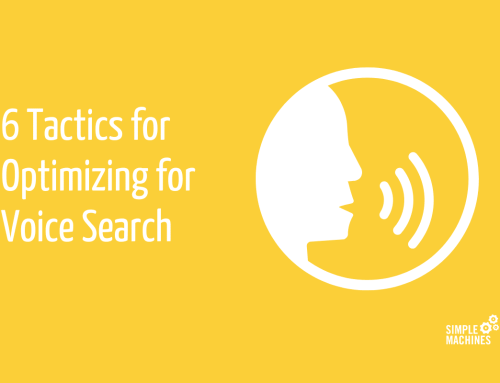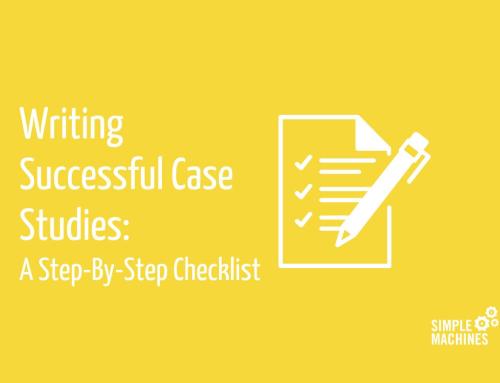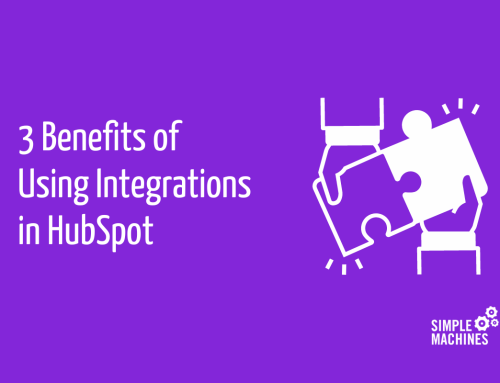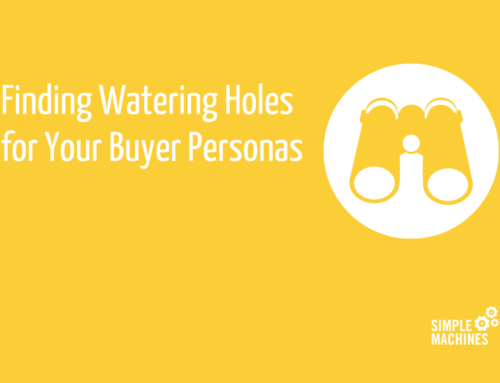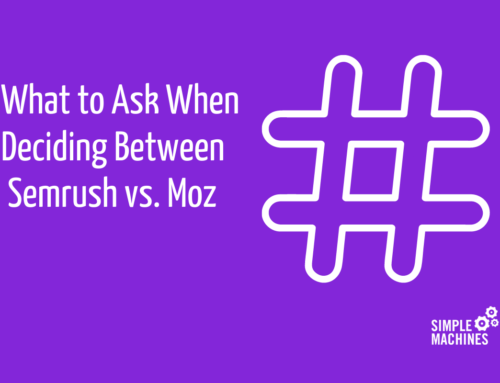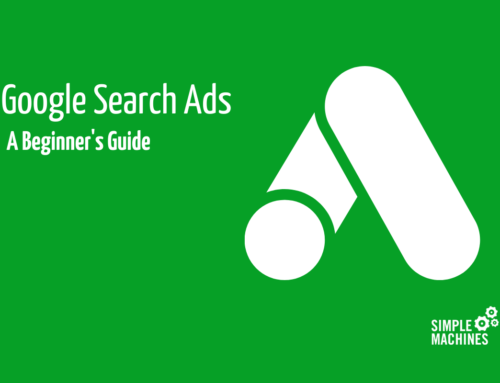The content buzzword of the moment is “video marketing.” Perhaps you’ve heard something in meetings similar to, “We need to do more video, it’s what people want.”
While not a completely false statement, there’s something lost in the middle. Most people with limited video experience tend to believe that creating one is as simple as pulling out your phone, switching it to video mode, pointing the camera and boom, done.
Sadly, nothing in life is that easy. Like with any other piece of content, quality and context matters when it comes to video. A marketing video that is shot poorly with limited effort will not successfully convey your message or make a positive impression on your audience.
If you lack the budget to hire a production company but need to create a video as soon as possible, follow the steps below to make an engaging and effective DIY marketing video.
Step 1: Where to Start?
Before getting underway, really ask yourself if video is the best medium for the message you want to get across. As a general rule, abstract ideas are usually better communicated via some other means, like infographics or a text document where you can really take the time to explain the message you are trying to get across.
If you are set on video, get started by thinking about the visuals for your project. You won’t want to just be standing there against a wall, monotonously reading your message. To keep an audience engaged, you’ll need to be able to show them something actionable, like a how-to video showing a physical action taking place – changing a flat tire – for example.
Humor can be used to make a more abstract video engaging, but this can be much more difficult to accomplish. The wrong joke – or a bad one – can alienate your viewer.
Another thing to consider is where you would like to house the video. Posting it on YouTube carries the expectations that you’re going to make a more traditional video. Meanwhile, uploading to a social media site built around more informal videos, like Instagram, Vine and Twitter, allow you to make a more loose, less polished video.
Regardless of which route you choose to take, all of the steps below should be implemented to present your message in the best possible way.
Step 2: Script it
Don’t think you can just walk into a video shoot, without any script, and have it all go flawlessly. Though it may seem like an unnecessary technicality, there are a variety of issues that having a script can help you through.
The simplest issue it remedies is what you’re actually going to say. Writing down your lines and memorizing them obviously adds an aura of professionalism to your video. But beyond just helping with line delivery, a script will also greatly assist with planning the video.
For example, maybe after scripting you’ll find that your original idea is either too short or too long. If you’re under 30 seconds or over a minute and a half, viewers likely won’t even bother clicking. By scripting, you’ll be able to see if you should add more info before shooting or break this one video up into a series.
Scripting will also help you determine what the postproduction process will be like. If what you write calls for the use of graphics or some extra editing, then you’ll know to build this into your project timeline.
Step 3: Horizontal not vertical
If you’re shooting on your phone, hold your camera phone horizontally when shooting video, not vertically.
The horizontal picture will fit virtually every player and allow you a greater range of options for cropping, while also just looking better. No one likes a vertical video with those annoying black bars.
Step 4: Sound
If your video can’t be heard, then it probably won’t do anyone much good. If relying on the phone’s microphone, shoot a couple test shots to be sure your speaker can be heard. You’ll also want to shoot in a quiet location; no sudden air condition bursts or noises from the next room over.
You can also purchase smartphone microphones at relatively low prices on sites like Amazon; this may be something worth looking into if you’d like to regularly shoot video.
Step 5: Editing
The last step before uploading the video to your chosen destination is to edit it. If you did the scripting process right, then this should be a fairly easy job.
Most smartphones, including iPhones and Androids, come with their own video editing software, and if these don’t suit your needs, there are plenty of other apps available for purchase.
After finalizing your edit, you’ll be good to upload your video. Just write a clear and concise description of why viewers should watch, and put a plan in place for how you’re going to promote your new marketing video.
Now that you’ve got the basics down, feel free to experiment and get more creative with your videos. The more energy and creativity behind it, the more likely your audience is to be drawn in.
For a deeper look at how you can make great video content, click here.