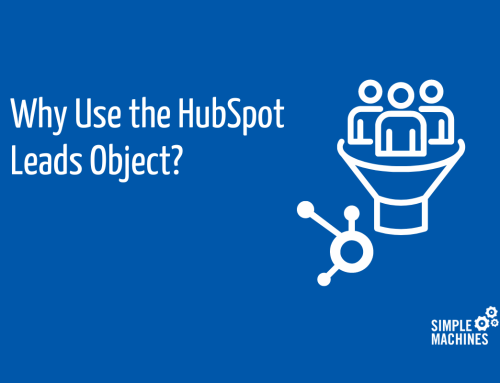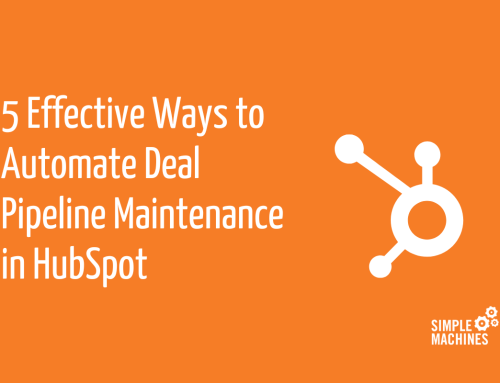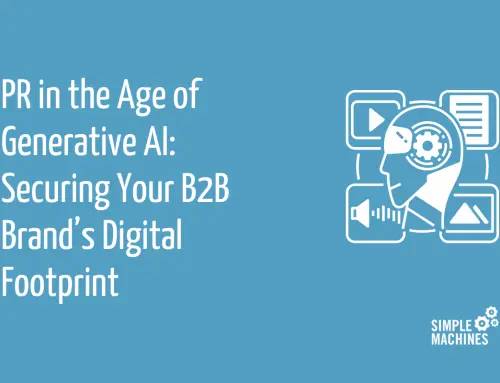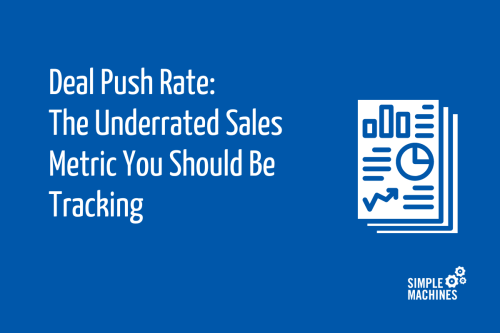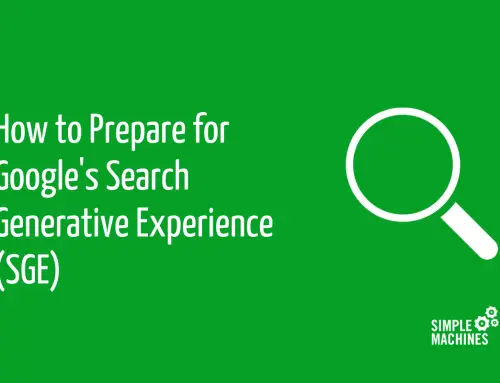If part of your job involves managing your company’s CRM (or overseeing the HubSpot admin who does), you already know the importance of maintaining a clean contact database. Without accurate, relevant and secure data, you’re missing the critical context and insight needed to effectively connect with your prospects and clients.
But there’s an important distinction here worth considering.
It’s one thing to have a “clean” contact database (i.e. regularly cleaning up your CRM so that it’s pruned and updated to account for hard bounces, duplicates, missing/incorrect/unformatted properties and so on). It’s another to have a database that is robust, fleshed out and comprehensive enough to enable truly data-driven decision-making among marketing and sales leadership.
If your process for auditing starts and ends with just the basic janitorial tasks above, let’s walk through a deeper approach to auditing your CRM contacts.
[Related reading: How to Do a HubSpot Audit]
Who Are Your Contacts?
Chances are, this is where you have the most rounded-out data. For B2B companies, there tends to be a handful of properties that are needed at a minimum to understand how to understand and communicate with their contacts.
These include:
- Name
- Email address
- Company
- Job title
- Industry
- Buyer persona
With these properties, there’s at least enough for a basic idea of who the contact works for and, very generally, what they do. To take the next step and understand their needs, pain points and jobs to be done on a deeper level, you’ll likely need either manual research on the contacts or some form of data enrichment, which can be a powerful tool for businesses looking to enhance their database.
By adding valuable information to customer and company profiles such as seniority, employee count, technology used and funding, sales teams can gain a better understanding of what these people are actually going to be interested in. This helps them tailor their marketing and sales efforts to better meet these needs, resulting in higher engagement rates, improved customer satisfaction and ultimately increased revenue.
Data enrichment also helps businesses identify new sales opportunities and industries to target, enabling them to expand their customer base and grow their business.
As you audit your contacts and their associated companies, consider inspecting not just the basic details but these additional properties. If this extra information is missing from, consider: what might be gained by adding these insights?
How Qualified Are They?
Beyond understanding who your contacts are, having a clear sense of how qualified they are is equally vital to understanding how to communicate (or not) with them.
For example, if my database has 5,000 contacts and they’re all tagged as “lead,” how am I supposed to prioritize them? How do I know who I need to get on the phone today and who I simply need to stay top of mind with over the next six months? Or who could move the needle on revenue vs. who will likely lead to sunk costs for minimal opportunity?
This is where it pays to have accurate and complete data related to how qualified the leads are based on factors like ICP (ideal customer profiles), engagement, buying role, urgency, sales feedback and revenue potential.
When auditing contacts, assess how well you’re tracking the properties that provide qualification metrics. We use HubSpot for this so the following are HubSpot-centric terms, but most CRMs will have some variations to track:
- Lifecycle stage – based on your team’s clear definitions, is the contact marketing qualified, sales qualified, an opportunity?
- Lead status – where is the contact from the lens of the sales process? Have they been contacted? Are they qualified? These statuses should line up with your sales team’s process for vetting contacts leading up to the opportunity stage.
- Lead score – do you have lead scoring set up to quantify how qualified a lead is based on factors like fit and engagement? Does the score line up with on-the-ground feedback on lead quality, or does the framework need to be refreshed?
- Deal stage, close date and revenue – once the deal has been created, what stage is it in? When is it expected to close? What’s the revenue potential? Ensuring these are updated will make clear what to prioritize (and enables an accurate sales forecast as well).
Where Did They Come From?
We covered marketing attribution in a previous post, and we’ll revisit it here. While some businesses can get wrapped around the axle of trying to attribute revenue on a prohibitively granular level, there needs to be a line of sight to which channels are generally driving sales qualified leads and opportunities.
As part of your contact audit, pull up lead source details to see where there may be gaps or room for improvement:
- Original contact source (channel, date, and channel specifics such as campaign, ad or keyword)
- Latest contact source (channel, date, and channel specifics such as campaign, ad or keyword)
HubSpot makes capturing the basics here seamless with its pre-defined lead source categories and attribution reports that are captured automatically for inbound leads.
That said, if you’re running several different channels and campaigns and could benefit from reporting that delves deeper than HubSpot’s default capabilities, you may need to set up custom contact (and deal) properties to capture first and last conversion data using UTM parameters for first and latest conversion source.
Taking Action
By considering the questions outlined in this framework, you can take a deeper approach next time you audit your CRM contacts. Not only will you be able to identify any gaps or inconsistencies in your database, but you can also see where you can flesh out and enhance your data to improve the accuracy and effectiveness of your marketing and sales campaigns.
If tackling the audit and remediation would be easier with the help of a team that’s done it before, we’d love to help.