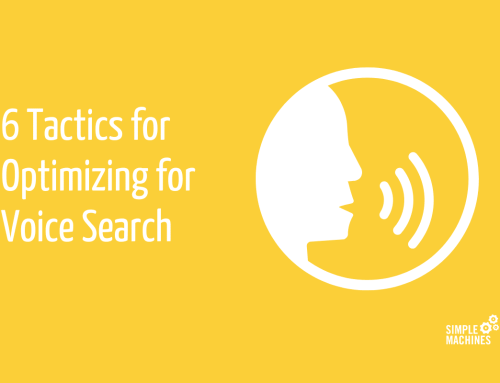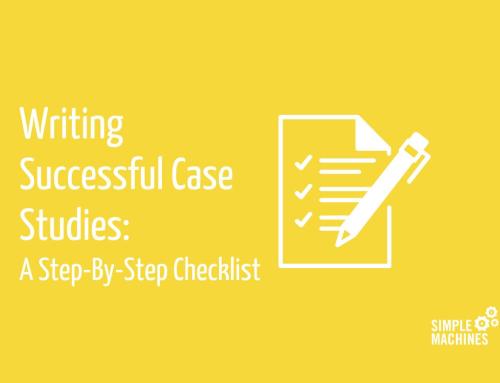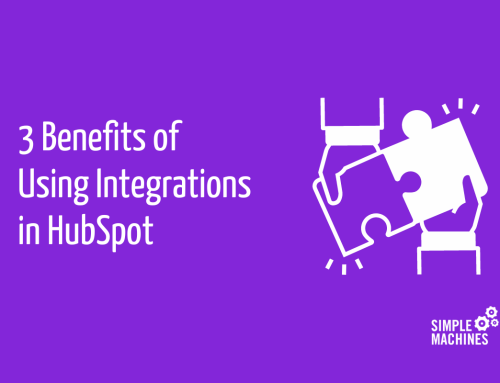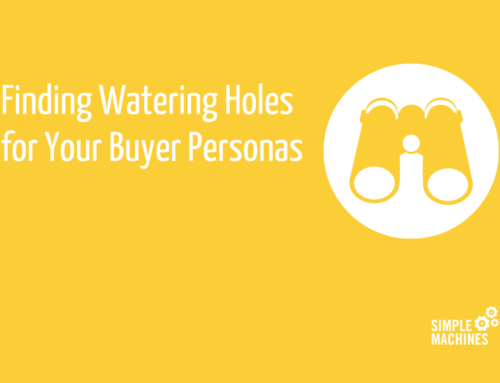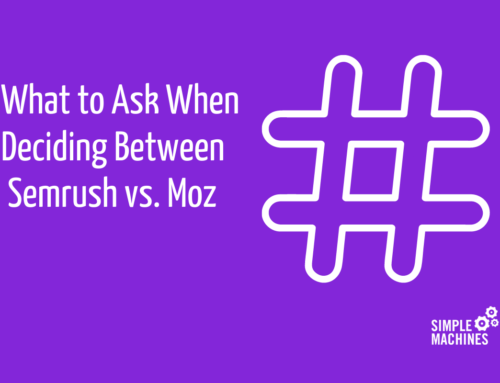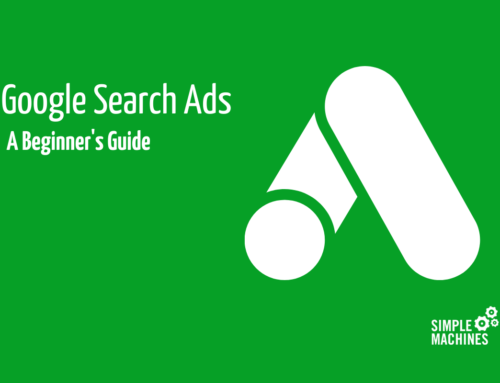When was the last time you updated your LinkedIn profile?
Take a minute to pull up your profile. Is your headline engaging? Does your summary reflect your role and personality? Is your profile picture a recent photo?
If you answered no to any of these questions, it’s time to dust off that edit button and optimize your LinkedIn profile for success.
We previously walked you through setting up your LinkedIn profile to help your business generate leads. But what exactly does a successful profile look like in practice?
If you’re looking for inspiration on ways to enhance your LinkedIn profile, here are some examples of people who are doing it right.
Picture This
Let’s start with your profile picture.
Picking a LinkedIn profile picture can be tricky. You’ll want to choose a picture that’s appropriate and professional, but what else should you be looking for?
Use a photo that portrays your personality while remaining true to your industry.
Jenny is a great example of this. She’s in a casual pose while leaning in towards the camera, making you feel comfortable and like she’s ready to listen. This photo tells us that Jenny is a thoughtful, engaged listener who’s ready to learn what you’re looking for in your career.
Taking a different route, Lindsey has a picture of herself on the job. For her career in photography, a profile picture like this makes perfect sense – it shows that she’s not just the owner of the company, but also the one behind the camera getting you the perfect shot.
And here we have Jordin, our Lead Marketing Strategist at Simple Machines. Her profile picture is a professional headshot, but rather than looking directly at the camera her gaze is off her shoulder. By looking, she’s creating intrigue and making her profile viewers want to know who’s she talking to or what she’s looking at. This entices people to continue to explore her profile in order to learn more about her.
All of these pictures say something different about these individuals and their personal brand. What do you want your profile picture to say about you?
Engage Viewers With Your Headline
Starting with a headline that’s engaging and to-the-point is crucial. It’s the first piece of information a lead will see about you, so it has to say a lot in only 120 characters.
Madeline’s headline provides value by stating her role and industry, while also including a look into her creative endeavors outside of work.
Next we have Dan. He created a headline that is creative, catchy and highlights his past success. Plus, it helps him stand out amongst the crowd of software sales professionals.
Let’s also look at Jordin’s headline. She juxtaposes two aspects of her career – her daytime role as a marketing strategist and her blogging outside of work. Rather than just saying “Marketing Strategist” and “Blogger” she uses examples of exactly what those roles entail. She also helps potential customers easily identify if she’s the right fit for them by mentioning “B2B clients” and alluding to a focus on content marketing.
Sum It Up
In your summary you have a chance to answer the question of why someone would want to work with you, so make sure to demonstrate what sets you apart.
Jenny’s summary uses the first person to directly explain the different facets of her job that a simple title or headline may not be able to dive into. She also gives you a way to reach her outside of LinkedIn and nods to what she’s like outside of work.
Whitney’s summary, in contrast, is more focused on her accomplishments and is written in the style of a biography.
Jordin’s summary pulls you in with strong, dynamic descriptions of her jobs, and then goes into more detail about her day-to-day responsibilities and personal philosophies.
Your LinkedIn summary is valuable real estate on your profile, and you can make the most of it by using it as a space to detail your past experiences, goals and personal values.
What’s Your Experience?
Here’s your chance to show off your expertise. Create a comprehensive look of your professional background, from day-to-day responsibilities to overarching accomplishments.
Jenny’s job experience for the company she founded is organized and concise. By using check marks instead of bullets, she’s created a more eye-catching way to showcase her expertise.
Allison, on the other hand, summarized her company’s success first, followed by her responsibilities in her position. Because she’s in a sales role, it’s appropriate for her to lead with information on the company.
As we look at Jordin’s experience, she includes all the major responsibilities she has in her role at Simple Machines. In contrast, because West Loop Soul does not have a company LinkedIn profile, she utilizes some of the experience section to describe the blog, followed by her accomplishments through it.
Round Out Your Profile
Now you’ve got the perfect profile picture, an engaging headline and summary and a thorough list of experience, but how else can you personalize your profile to help you stand out?
Have you reached out for a recommendation from a past client? Joined any LinkedIn groups that interest you? How about listing your special skills, certifications or volunteer experiences?
These finishing touches are what help your profile stand out from the crowd. If you need help deciding which groups you should join or need guidance on how to ask for a recommendation check out our LinkedIn profile setup guide.
Jenny’s past volunteer experiences give a glimpse into her personal passions. Listing volunteer experiences like Jenny has helps showcase what you care about outside of work.
Adding accomplishments to your profile is another great way to set you apart from the competition. There’s no reason to be humble here. Take a look at Allison’s list for a little inspiration.
Lastly, recommendations can help build trust with potential new leads, making them more likely to hire your business. Here, Jordin has gotten recommendations from multiple roles to help balance out her diverse background.
 Time to Get Started!
Time to Get Started!
Now that you’ve seen some strong examples of LinkedIn profile best practices, it’s time to dive into your profile and start updating.
If you’re still feeling a little unsure of where to begin, download our free guide on setting up your personal LinkedIn — it’ll help you create a profile that shows off your skills and sets you up for success. Once you’ve finished our account setup, you’ll be ready to start making the most of your LinkedIn presence.