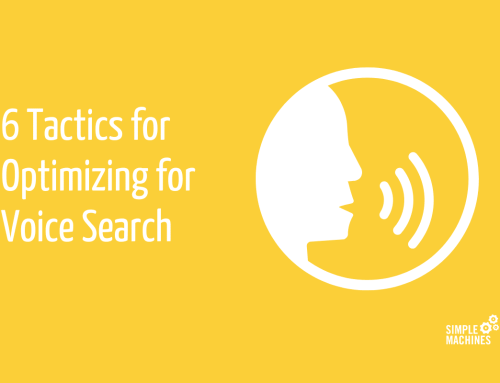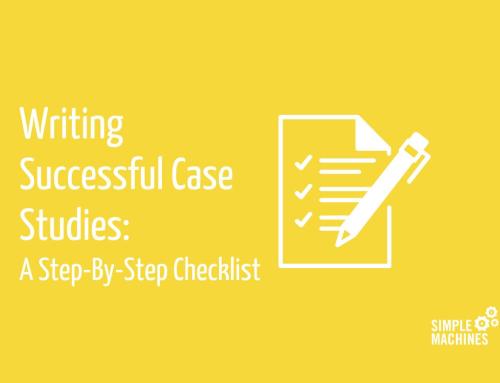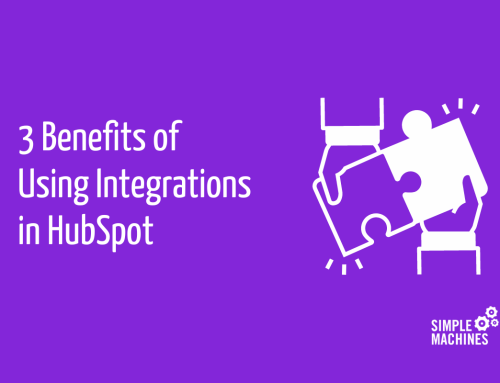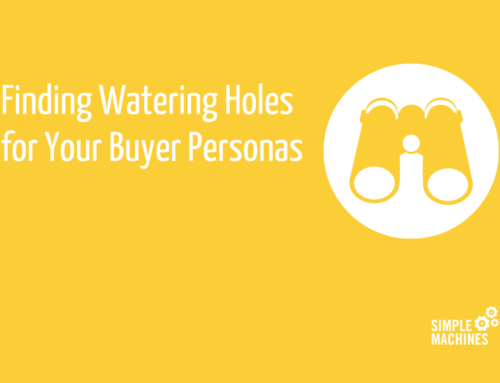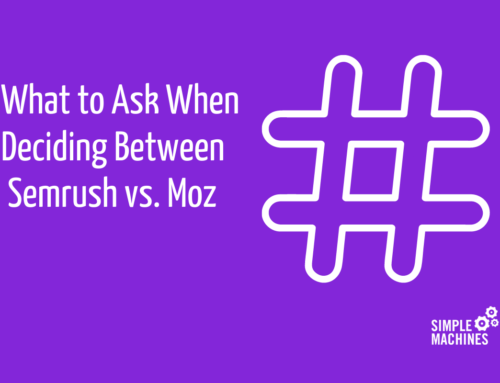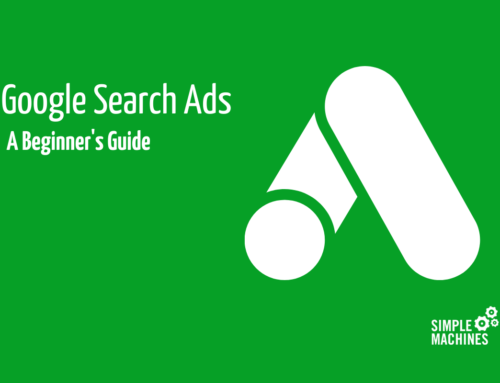This probably goes without saying, but people spend a lot of time on their mobile devices. According to a study by ComScore, 65% of the time we spend consuming digital content is done on mobile. Anecdotally, I see at least half of all email opens for our clients occur on mobile devices.
While this is a growing trend, it’s also nothing new at this point. For almost a decade now we’ve heard about how websites and emails need to be optimized for smartphones and tablets.
Mobile optimization is great, but simply creating a mobile-friendly website isn’t enough anymore. As organizations adopt inbound methods of marketing and come to depend upon content to navigate potential customers through the buyer’s journey, having content designed with mobile in mind becomes critical.
Today, we’re going to walk through how you can design videos and blog posts to ensure your content is built to make a lasting impact on a mobile audience.
What “Good Design” Means
Before we get started, let’s break down what exactly we mean by “good design.” Design is often used as a placeholder for “making things look pretty” — whether it be your website or a content download.
While this is obviously an important thing to do, design also implies function, not just form. What this means is that yes, your content should look visually appealing, but it should also be designed in such a way as to create a smooth user experience.
Here’s an example: picture a door. A good, properly designed door shouldn’t stand out to you at all. You don’t need any instructions to use it — ideally you simply pass through them without really thinking about it at all.
Now imagine a bad door. You know it when you see it, but maybe it has a handle — a signal that you should pull it to open — only to find that, oh yes, it’s a push. Even if it only takes a second to figure out, this is clearly a very poorly designed door. The video below has lots of good examples on this unfortunate phenomenon and a strong explanation on why little design choices like this matter.
Your content isn’t much different from this door example. You don’t want your audience to actively sit back and consider the nature of your content, as in “this is a nicely made video!” You want them to instead hear your message — whether it be a blog post breaking down an industry-specific term or a video detailing the benefits of your product — and connect with it.
Here’s how you can design videos and blog posts to smoothly move your audience through the buyer’s journey on mobile.
#1 Build Your Videos for Social
If you’re anything like me, one day not too long ago you were in a public place, scrolling through Facebook, only to come across a video. Suddenly, with no forewarning, audio blasted from your speaker. For me, this is an embarrassment on the same level of tripping in public.
Auto-play has long been a big NO for me personally, but auto-play with sound? A sin. Back in the good old days (2016), way before Facebook prioritized video content in newsfeeds, Facebook videos needed to be tapped on before they played. With the advent of auto-play, however, the choice to watch or not watch even a second of a video was removed from the audience’s hands. While I eventually figured out how to navigate into the settings of these various social apps to turn off “play with sound,” auto-play is still here for most of us.
This switch fundamentally changes the way we design video content. Instead of just posting a video on YouTube and sending links out on social and via email, you need to consider the best way to design these videos for mobile. Here are a few tips:
Use eye-catching imagery. This should be a requirement for all video, but it’s especially true for video shared on social. As people are scrolling through their newsfeeds on Twitter or Facebook, you’ll have one or two seconds of auto-play video to catch their attention. Assuming that their sound has been disabled or is turned off (more on that shortly), you need to use imagery to draw people in.
Use bright colors, invest in impressive graphics or lead off the video with your best shot. If you’re demoing a product, don’t wait to unveil what it can do; lead off with that imagery and then explain from there.
Upload it directly to social media. This is a simple one; along with being on YouTube or your preferred video sharing platform, your videos should be uploaded directly to each social network. Why? Facebook and Twitter’s algorithms are friendlier to video content (which they’ve made a point of pushing) hosted on their platforms.
Always use subtitles. You should always assume that the sound is off on your audience’s devices. Even if it isn’t, maybe your target is scrolling through social while listening to a podcast or music. You don’t want to force them to have to decide between what they were already doing and your video, so don’t make them. We’re all good at multitasking these days anyway.
To accomplish this, you’ll likely have to rely on your video crew to provide you with a .srt file. This file contains the dialogue of your video coded to time up with the video file you’ve already uploaded.
Here’s a helpful explainer from Facebook on how to attach this file to your video. For Twitter and Instagram, your video crew will have to provide you with a specially captioned video to be uploaded onto both networks.
If you’d like to caption a video but you’re not working with a video crew, this link details three ways you can caption videos for social media without having to get too technical.
#2 Structure Blog Posts for Quick Takeaways
We’ve previously written about how you can structure blog posts to make them more readable, but another aspect to add here is how to make blog posts more friendly for mobile visitors.
Now, some might argue that people might come across a blog post on their phone, but bookmark it for later to read on desktop.
Personally, this is something I do all the time. I’ll see a link on Twitter to an article that interests me, click on it just to make sure it will be worth reader later on, then make a mental note to revisit it later. I just prefer the experience of reading on a computer as opposed to a phone.
How often do I actually remember to revisit this article, however? The odds can’t be great. I may scroll through to see how long the post is (so I can properly plan my reading time later), or read the first paragraph, but other than that, I’m sure I forget to read MANY articles I’m interested in daily. There’s just not enough time.
As a content creator, you need to accommodate this. You can do this by:
Inserting infographics early and often. Use key phrases, include lists of your main points or highlight differentiators for a service or product you’re writing about. The goal is to catch the eye of people like me who just happen to quickly look at your blog.
Well-designed imagery like this can really leave a lasting impact on your reader. If you don’t have access to a designer, a website like Canva has plenty of free designs you can easily customize.
Using pull quotes. You know how in magazine articles or long-form writing online crucial quotes will be pulled out or highlighted? These serve two purposes: one, they fill space in print magazines and two, they draw the reader’s attention to something forthcoming, encouraging them to keep reading.
Avoid big and complicated images. Ever open a post to see a huge header image taking up the majority of the screen on your phone? Doesn’t exactly encourage you to keep reading, right?
Oversized images or unnecessarily complex ones (something that doesn’t immediately relate to your title) make it difficult to grab your reader’s attention. You want to be sure that once your blog post opens your audience can read a few lines of text without needing to scroll. The image is there to enhance what you’re trying to say, not dominate it.
The same can be said your blog post. You don’t have to use it to just highlight quotes either; feel free to pull out any important point or figure that you really want your reader to take note of.
What’s next?
An important note to end on is how we consume content is always changing. With more rapid advancements in technology, smartphones becoming more and more powerful and the continued influence of social media, these trends of mobile device usage will likely continue ticking upward.
Video and audio content will keep growing in popularity as social platforms continue to promote it, while text-heavy and PDF content will more than likely decrease in popularity as they just aren’t as mobile-friendly.
Regardless of whatever comes next, in every aspect of designing for mobile, you should remember that the goal is to make the viewing or reading experience as easy and smooth as possible for your audience. If you do it right, they won’t even notice your good design; they’ll be too busy listening to what you have to say.
Need some more help designing your website content for mobile screens? Check out our Website Design services today!